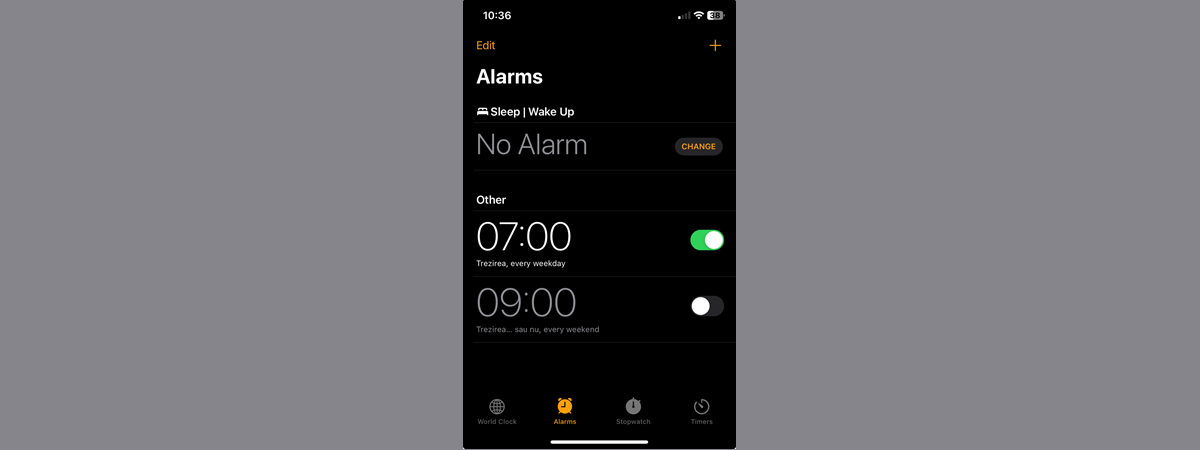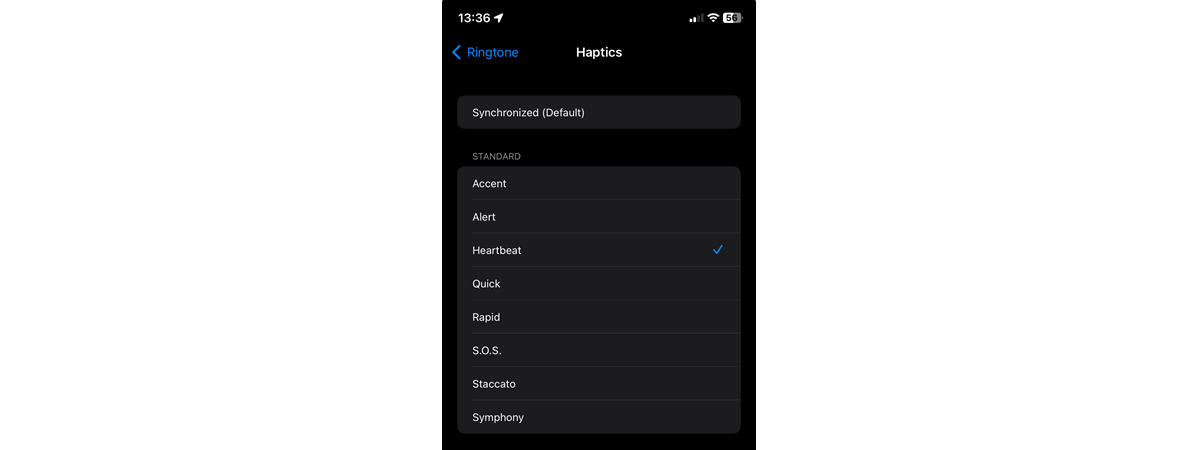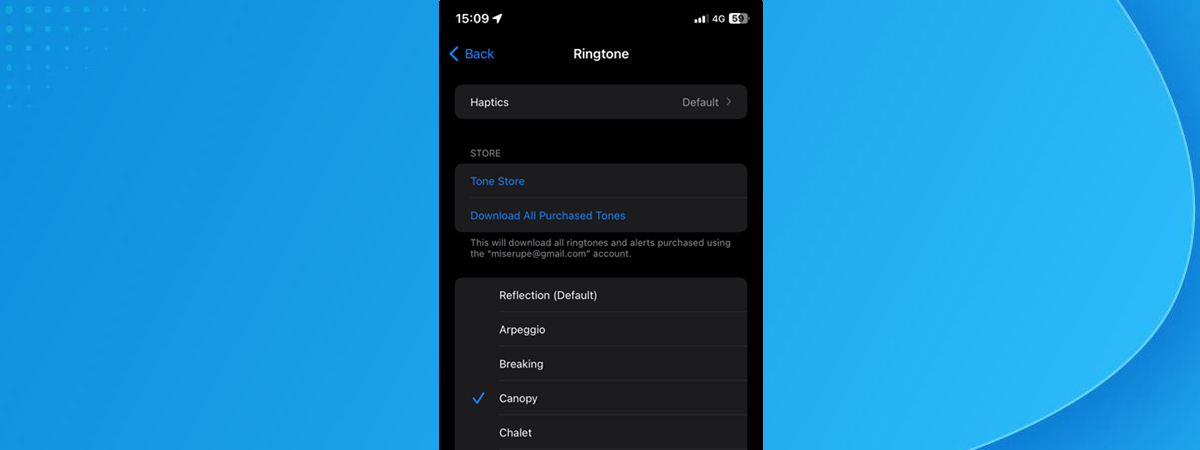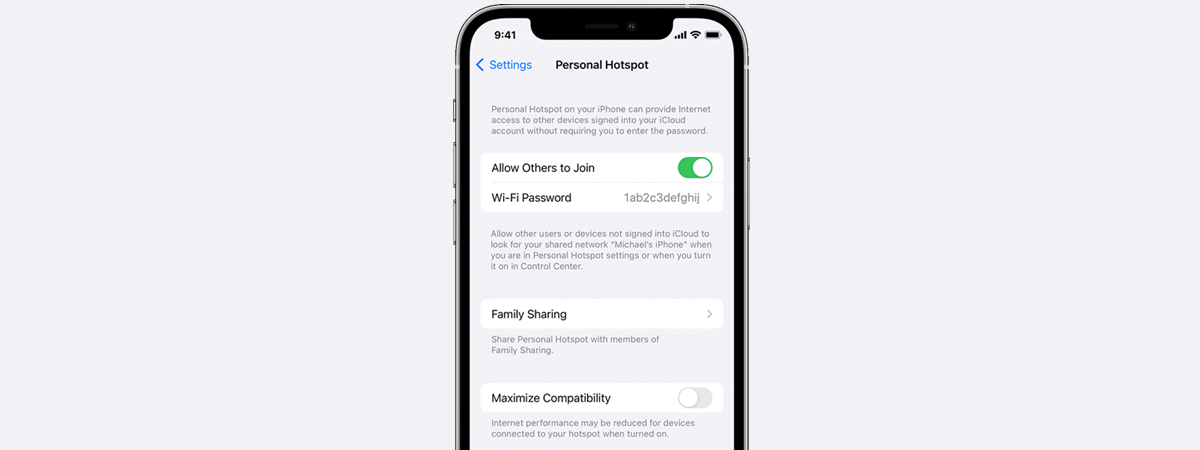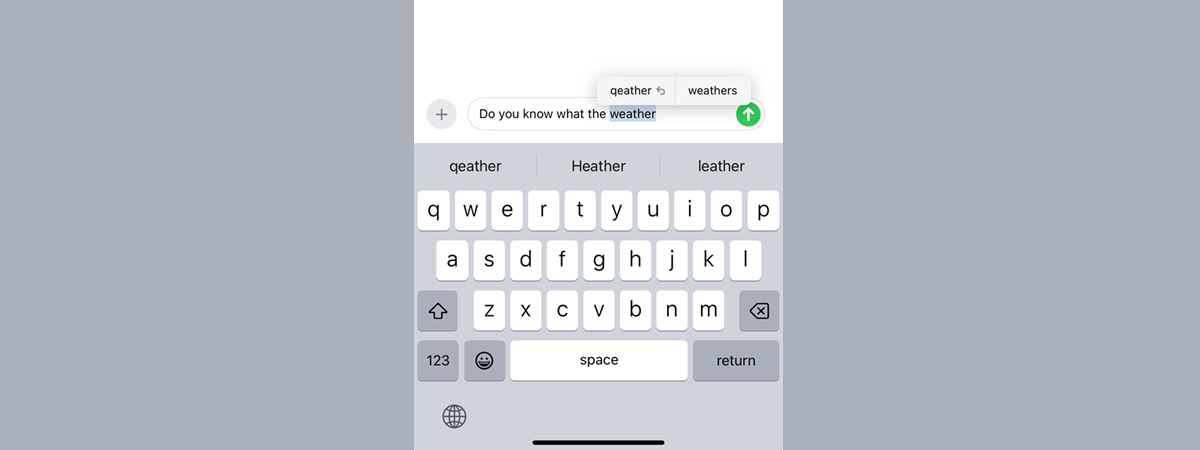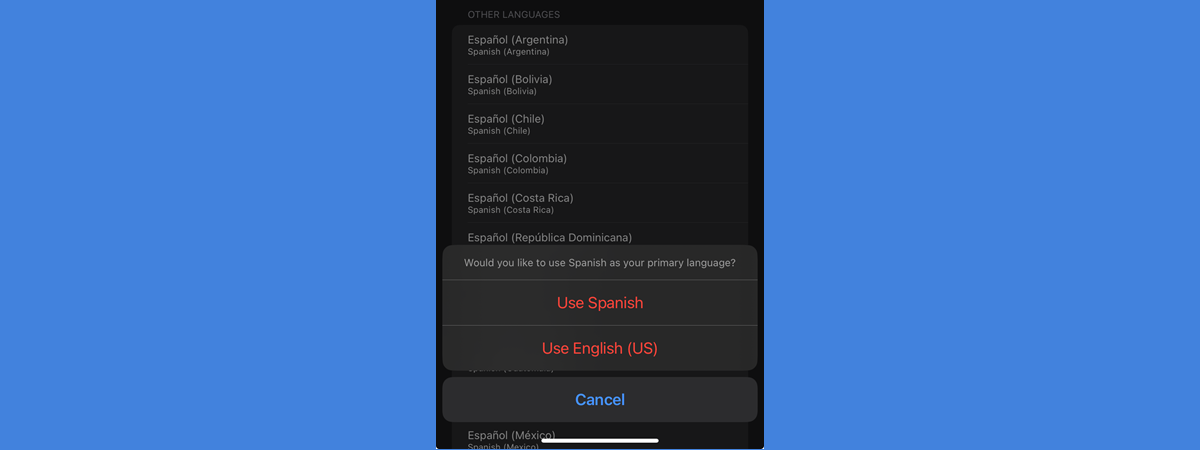How to install ASUS ExpertWiFi from your smartphone
Setting up a business network typically conjures images of tangled cables and complex configurations made from a computer or more. But what if you could do it all with just your smartphone? ASUS aims to simplify the network setup process for its ExpertWiFi line-up using a mobile app bearing the same name. Install the app on your smartphone, and with a few taps, you


 02.08.2024
02.08.2024