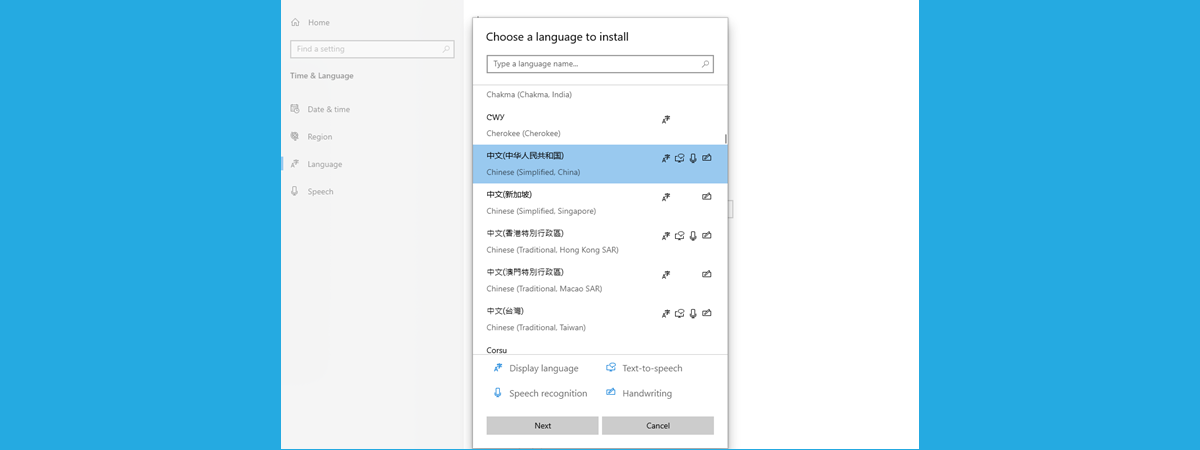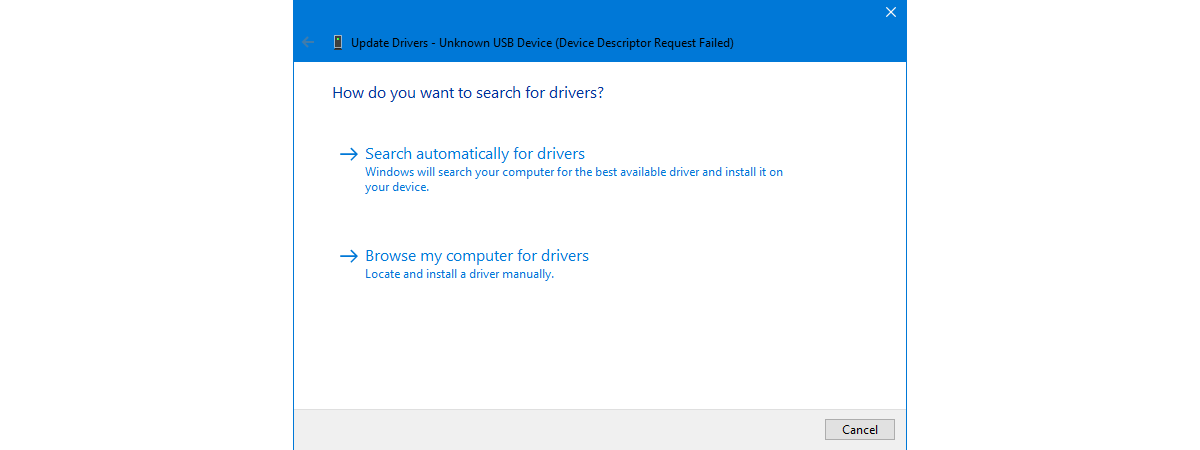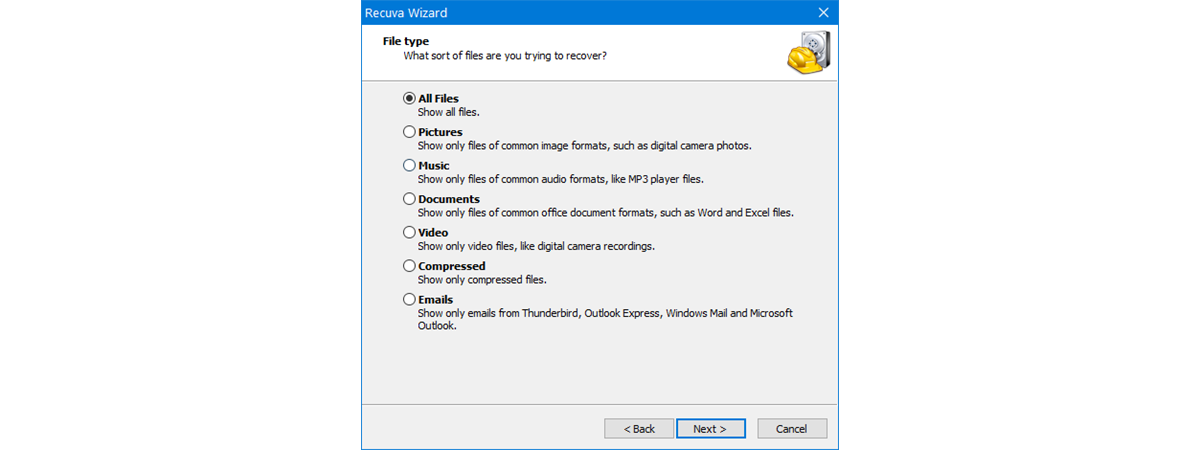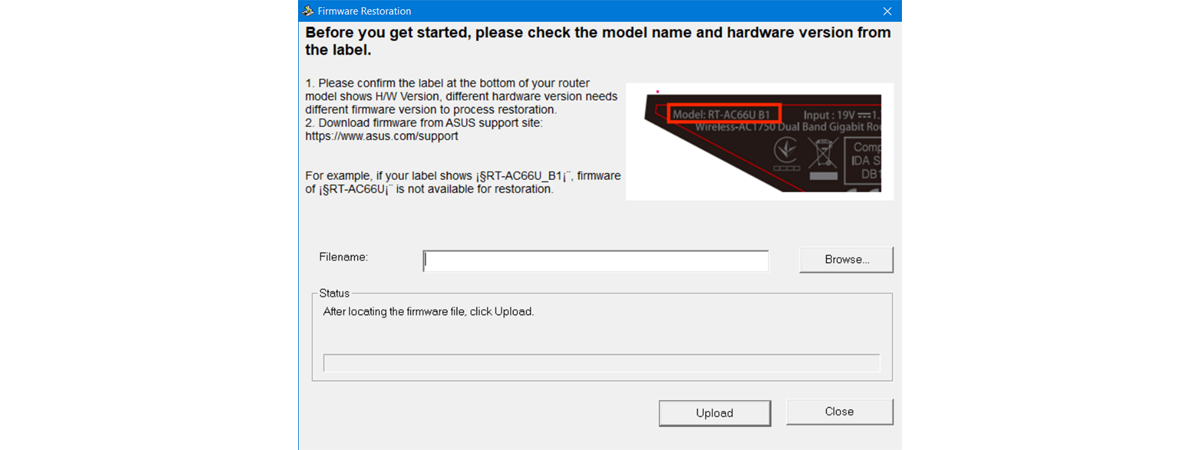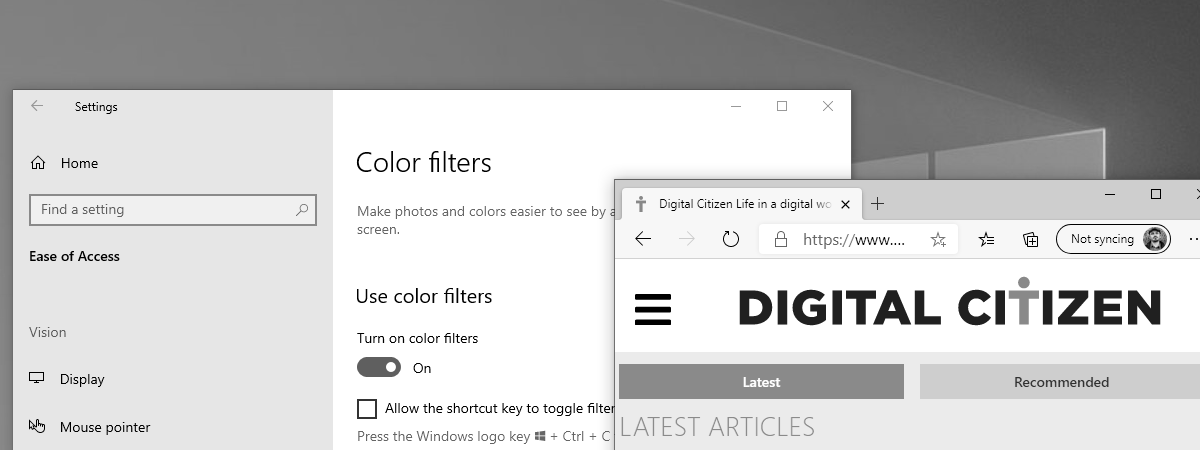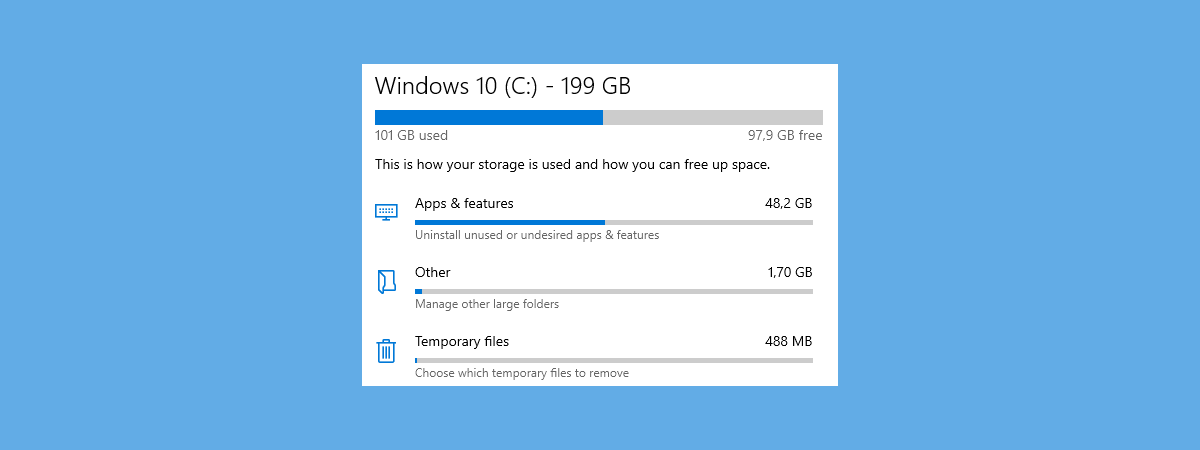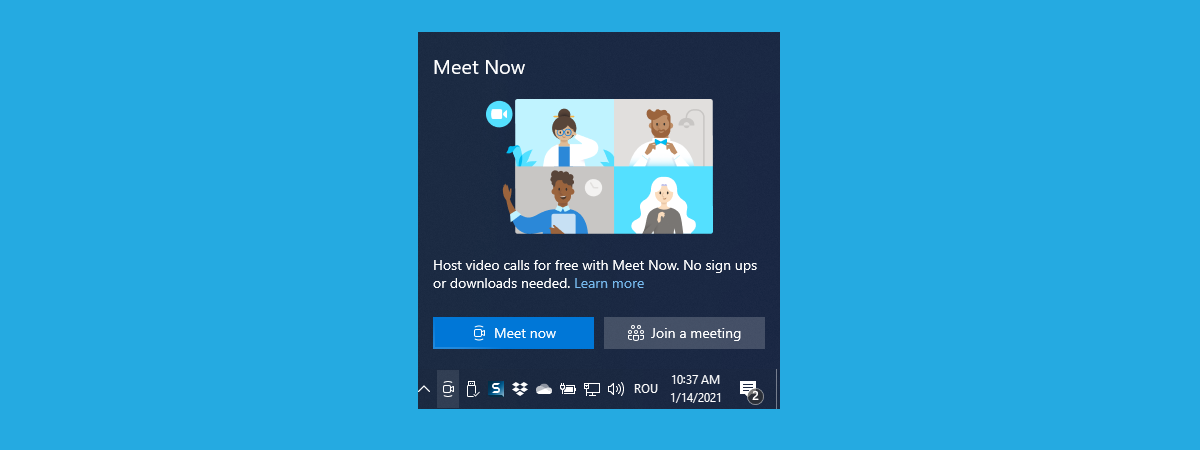How to create QR codes using a free QR code generator
Do you want to create a QR code, but you’re wondering what tools you should use for that? QR codes can be instrumental in many different ways. For example, if you’re a teacher, you might want to learn how to create QR codes in Google Docs or Word, with quick answers to the exam questions for your students. That way, they can see the


 24.02.2021
24.02.2021