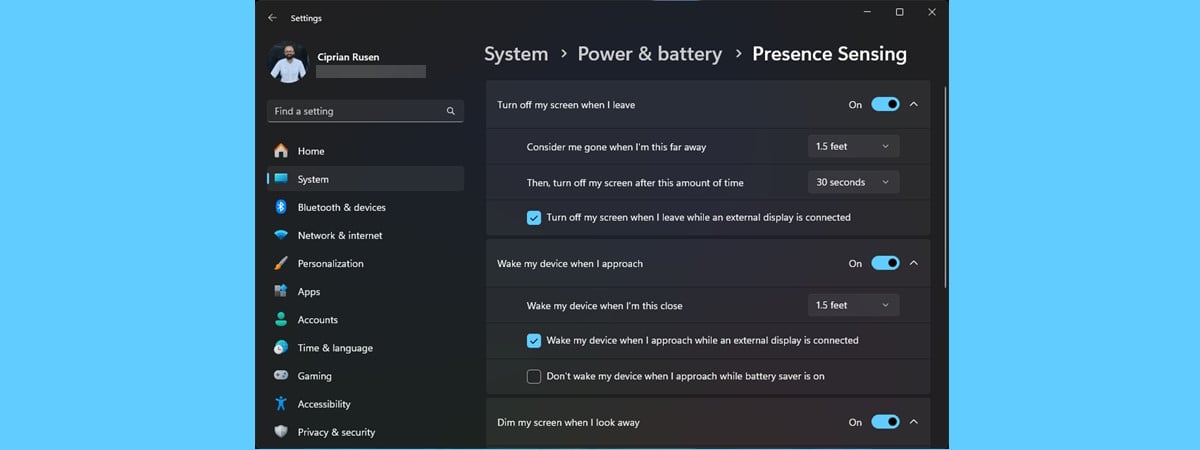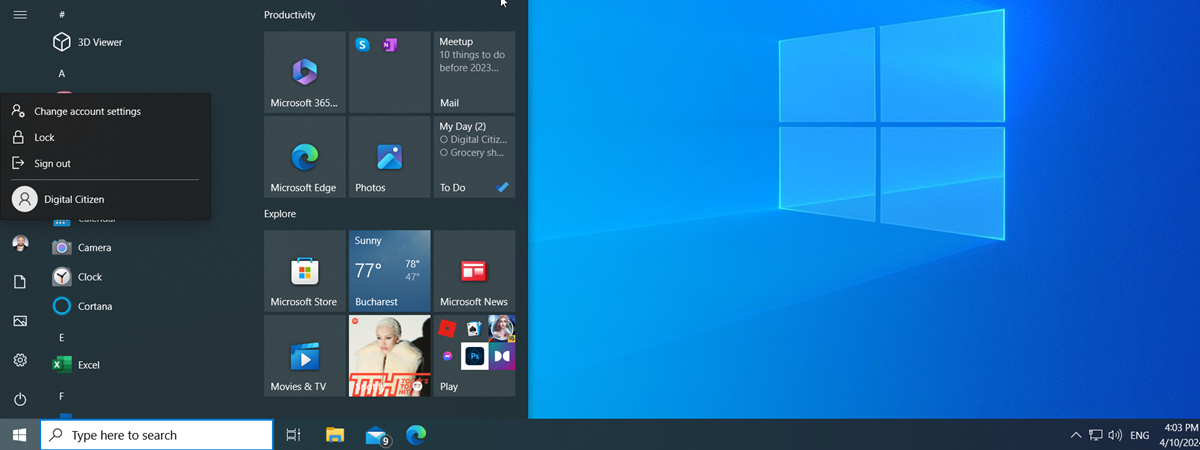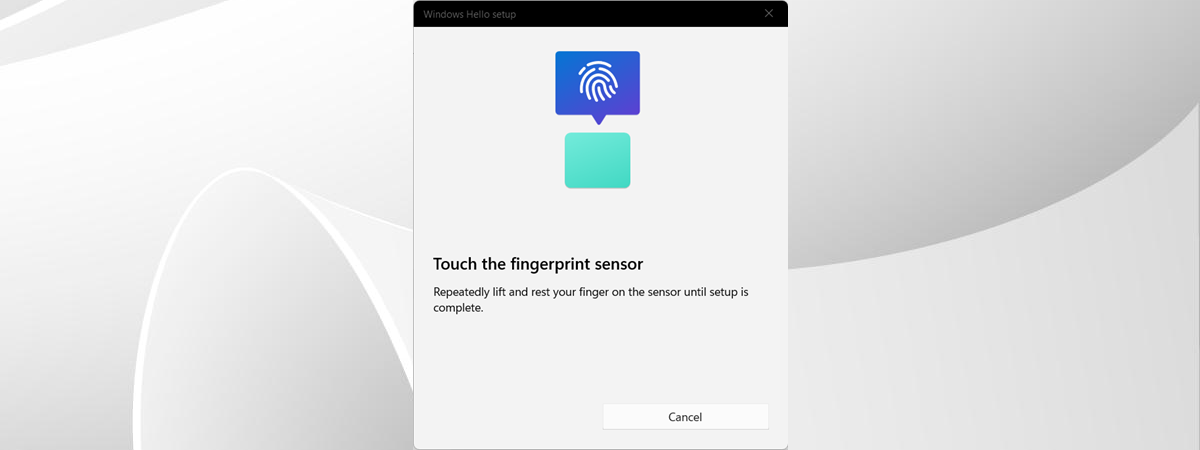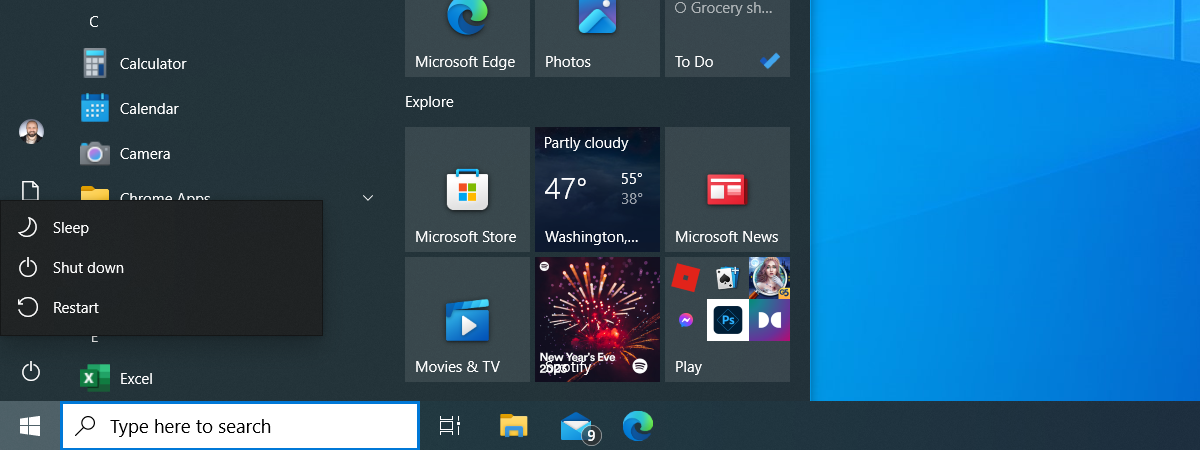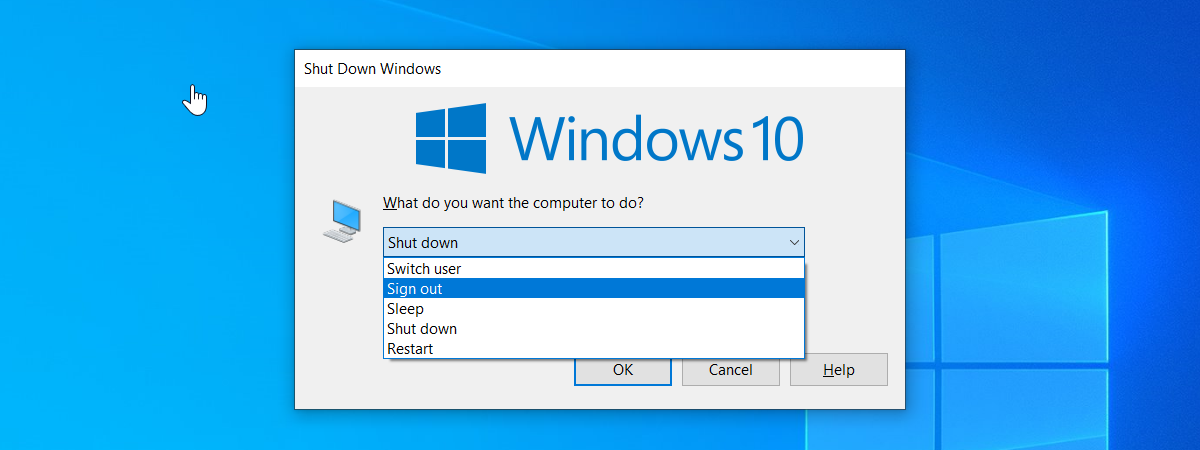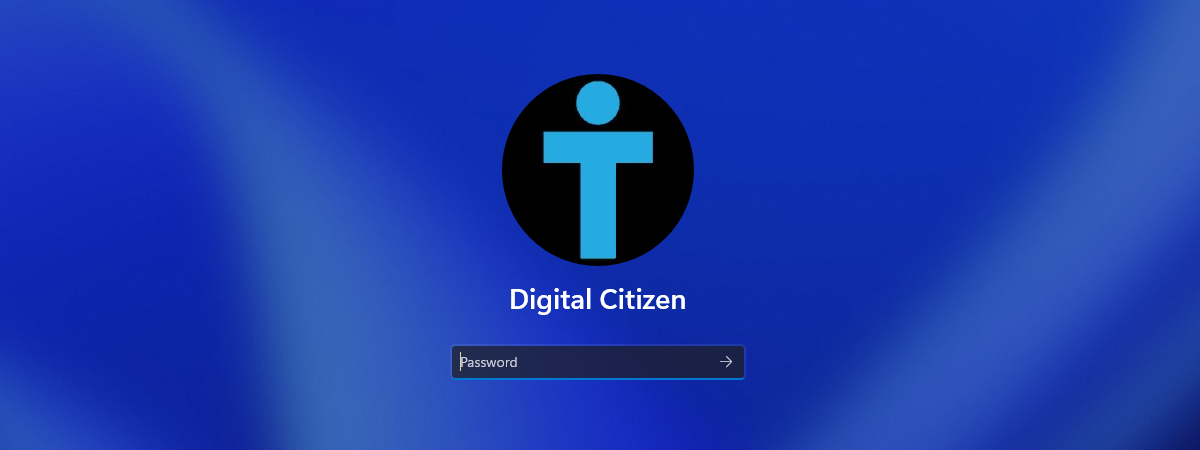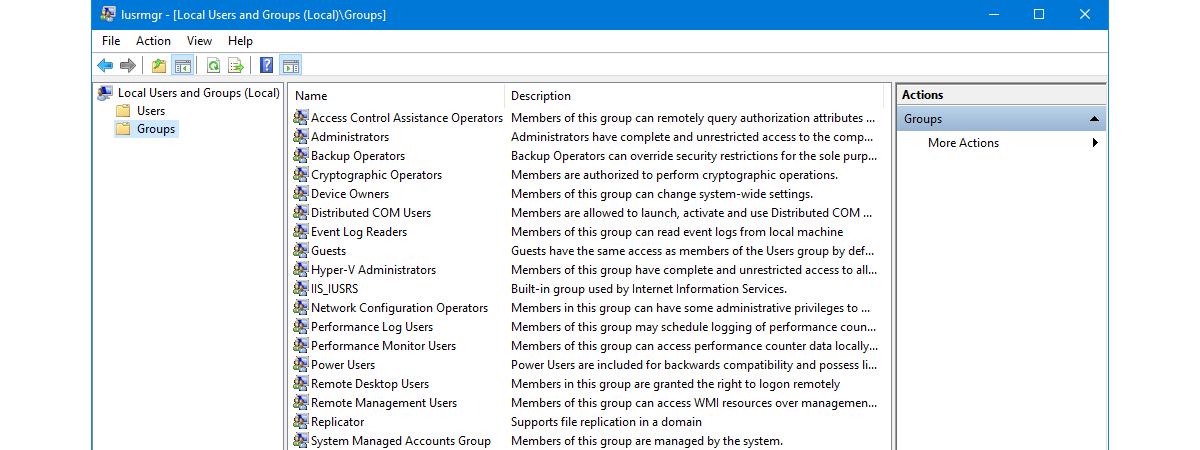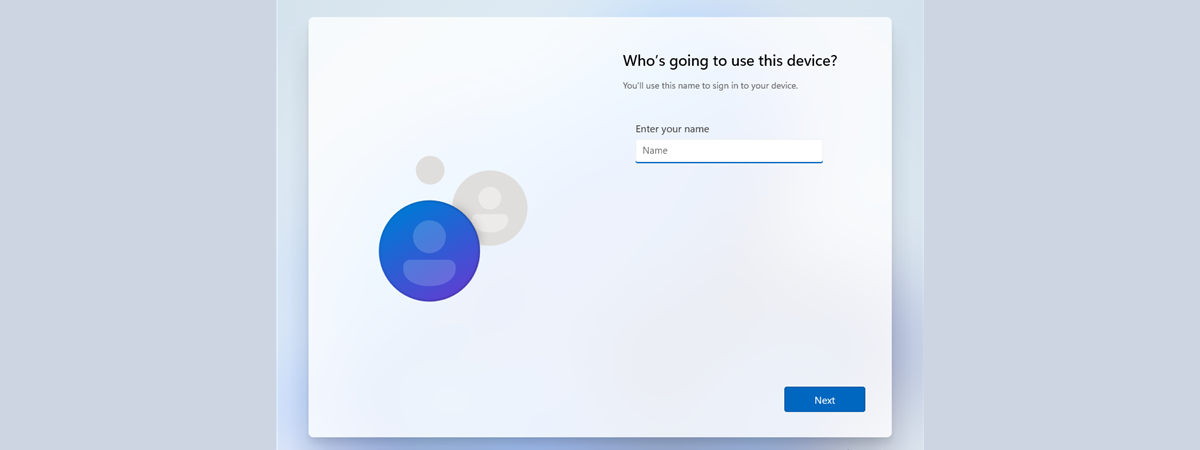
How to set up Windows 11 without a Microsoft account
Do you have a Windows 11 Home license key and want to install it without using a Microsoft account? Or maybe you’re trying to install Windows 11 Pro with a local account? Microsoft pushes you to use a Microsoft account and doesn’t give you the option to create a local account during the Windows 11 setup, whether it’s the Home or Pro version. But


 15.08.2024
15.08.2024