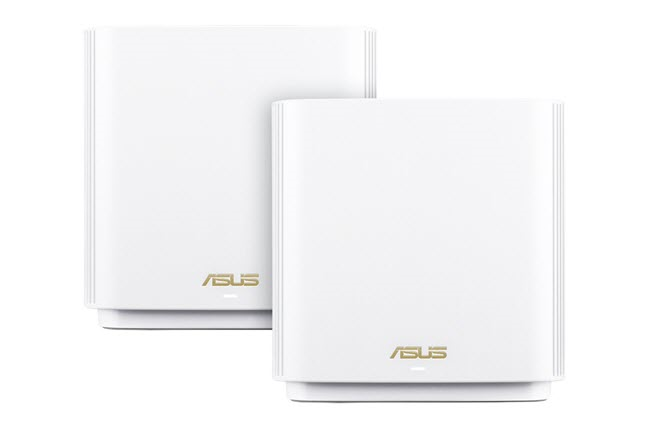Our team at Digital Citizen has reviewed a multitude of wireless routers and mesh Wi-Fi systems. We've also written many articles and how-to guides about home networking, as well as useful advice for people who are choosing their next router. That is why ASUS asked us to create a buying guide for people interested in their routers and mesh Wi-Fi systems. Their company has a broad portfolio of wireless products, with different prices, hardware, and features. If you are not a networking specialist, having so many options may feel intimidating. You may not know which router is a good fit for your budget and needs. If you want to upgrade the Wi-Fi in your home, and you are interested in ASUS products, here is what you should buy, depending on how large your home is and the number of devices you have:
AC1200 wireless routers easily handle studios and one-bedroom apartments
If you're living in a small studio or one-bedroom apartment, you probably have just a few devices connected to your Wi-Fi network and the internet. If this is true for you, it is OK to save money on your router purchase and buy an affordable router like the ASUS RT-AC1200 V2.
You should have no issues in browsing the web, doing remote work, or streaming Full HD videos from YouTube and Netflix. However, if you want video streaming in 4K resolutions or online gaming with minimal lag, you may want to upgrade and have a look at the routers mentioned in the next section of this article.
Two-bedroom apartments and houses require more power from your wireless router
If your living space has two bedrooms, it is a good idea to use a slightly more powerful router. It should be able to cover a larger area and the devices of more than one person. Let's say that you are a couple living together. Each of you has a laptop and a smartphone. There's also a smart TV in the house, a tablet, and maybe a gaming console that connects to the Wi-Fi when you turn it on. What router is the right choice in this situation?
One of the affordable routers that are worth considering is the ASUS RT-AC58U v2. It has a slightly more powerful processor than the ASUS RT-AC1200 V2 and more RAM so that it can handle more network clients at the same time.
If your home network has many devices functioning in parallel, a more powerful router, like the ASUS RT-AC85P AC2400, is an even better idea. While it does not have the advanced features that you find on more expensive routers, it provides the additional hardware power required to handle more devices than the ASUS RT-AC58U v2.
If you are interested in getting access to advanced firmware that can also secure your home using a powerful antivirus, firewall, and parental controls, it is a great idea to upgrade to ASUS Blue Cave - one of our favorite mid-range wireless routers. An excellent choice for families with children that have access to all kinds of devices, and who may access inappropriate or malicious content online.
If you are interested in a multi-functional router, take a look at ASUS Lyra Voice. It can also be used as a Bluetooth speaker, an Amazon Alexa device, and as a node in an AiMesh system. This innovative network device allows you to control your smart home using voice commands and Alexa Skills.
If you want to take advantage of the Wi-Fi 6 standard and have a network that can handle multiple devices, the new ASUS RT-AX58U wireless router is an excellent choice. It gives you access to modern hardware, the latest Wi-Fi 6 technologies, as well as advanced firmware that can secure your home network from outside threats.
High-end routers and mesh Wi-Fi systems show their power in three-bedroom apartments and homes
Three-bedroom apartments and homes can be a challenge for many mid-range routers. If you want a great networking experience, you should upgrade your router and choose a powerful model. ASUS has an impressive portfolio for people with large homes. If you want advanced firmware with top-notch security, remote control, parental controls, integration with smart home devices, and Amazon Alexa, ASUS has plenty of models to offer. As a bonus, all high-end models are compatible with the AiMesh ecosystem, allowing you to create a mesh Wi-Fi system using different ASUS devices.
One of the more affordable high-end options is the ASUS RT-AC86U, which performed very well in our testing. This router has a dual-core processor, 512 MB of RAM, two USB ports, advanced firmware with built-in security, and many useful features.
If you are into RGB lighting, and you prefer a model that's gaming-oriented, the ASUS ROG Rapture GT-AC2900 is an excellent alternative to consider. It has modern hardware that can handle plenty of devices and useful features for gamers who play online.
For people interested in the latest Wi-Fi 6 network standard, ASUS RT-AX88U is a beast of a router. It delivers incredibly fast Wi-Fi on network devices that have support for the new standard. Another benefit is that it has super-fast USB 3.0 ports, for people who want to connect rapid storage solutions to their wireless router.
When it comes to large apartments, mesh Wi-Fi products are a great idea too. One of the models that we enjoyed testing is the ASUS Lyra Trio. The stations that make up the kit have a unique look, the mobile app used to set it up is easy to use, and Wi-Fi coverage won't be a problem.
If you want a robust mesh Wi-Fi system with support for the Wi-Fi 6 standard, the ASUS RT-AX92U is a great choice. This mesh system features the advanced firmware that you expect from ASUS with the benefits of traditional wireless routers, such as plenty of USB ports, Ethernet ports, and features like port aggregation.
Four-bedroom apartments and large homes: It is time for the best of the best
If you have a large home or apartment, you shouldn't even consider mid-range wireless routers. Usually, people living in large homes have large families, with plenty of devices. If they also have to work and study from home, you end-up having two adults, with two or three children, all competing for the same internet connection. They may have three laptops connected to the Wi-Fi at the same time, a desktop PC, a Smart TV or two, one console, four or five smartphones, plus smart home devices like sensors, lightbulbs, smart plugs, and so on. In this situation, if you want excellent Wi-Fi coverage, speed, reliability, as well as smart home integration, you should go for the best that ASUS has to offer.
If you want a router using the mature Wi-Fi 5 standard, then you should buy the ASUS ROG Rapture GT-AC5300. It features a powerful quad-core processor, 1 GB of RAM, and 256 MB of storage space for the firmware. It is an absolute beast with the most advanced firmware and features that ASUS has to offer.
For those interested in the Wi-Fi 6 standard, the ultimate router is the ASUS ROG Rapture GT-AX11000. It has the same look and advanced firmware as its predecessor, adding support for Wi-Fi 6 and 2.5 Gbps Ethernet connectivity. It also has two USB 3.1 ports that are incredibly fast for a wireless router.
When dealing with multi-floor homes, it is a great idea to choose a mesh Wi-Fi system instead of a traditional wireless router. If you prefer using the mature Wi-Fi 5 standard, ASUS ZenWiFi AC (CT8) is the best choice. When reviewing it, we enjoyed fast Wi-Fi, excellent wireless coverage, and plenty of advanced features. A big plus is that you can also use an Ethernet backhaul if you have a large home with many walls absorbing the wireless signal.
For users interested in Wi-Fi 6, the best mesh Wi-Fi system from ASUS is ZenWiFi AX (XT8). With hardware even more powerful than ZenWiFi AC (CT8), it is capable of handling even more network clients. You also get 2.5 Gbps Ethernet connectivity. If you want the ultimate performance from your mesh Wi-Fi system, ASUS ZenWiFi AX (XT8) is the way to go.
How large is your home, and which ASUS router or mesh Wi-Fi did you choose for it?
As you can see, ASUS has a wide variety of options, catering to different budgets, home sizes, and numbers of devices connected to the Wi-Fi. We hope that you found this guide useful in deciding which is the best router or mesh Wi-Fi system for your home. Before closing, tell us how large your home is, how many devices you have connected to the network, and which router or mesh Wi-Fi system you chose to buy. Comment below and let's discuss.



 10.04.2020
10.04.2020