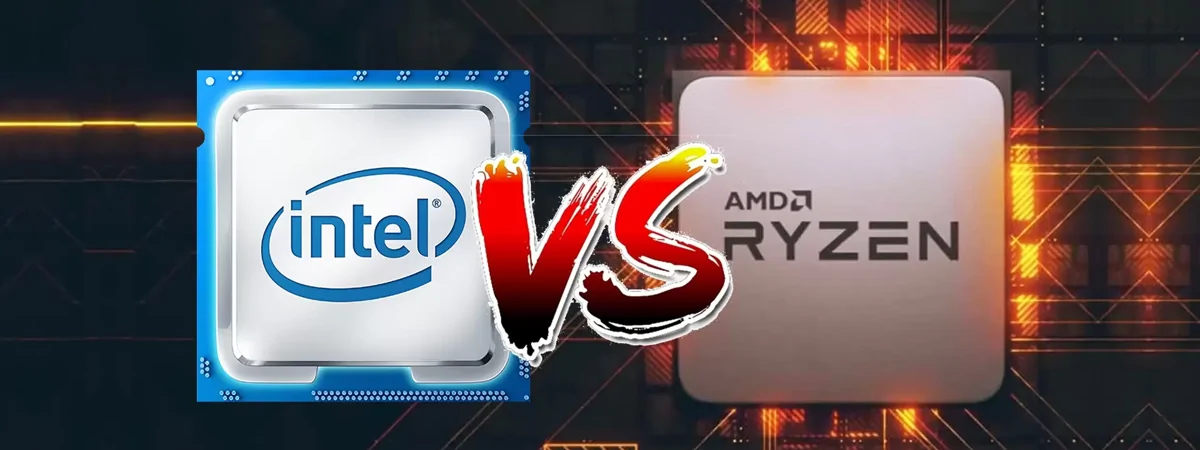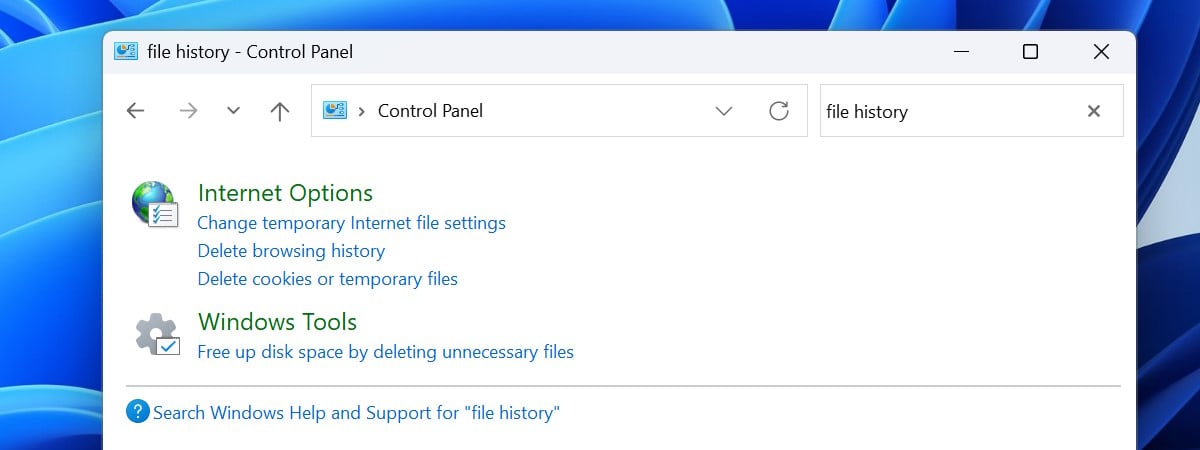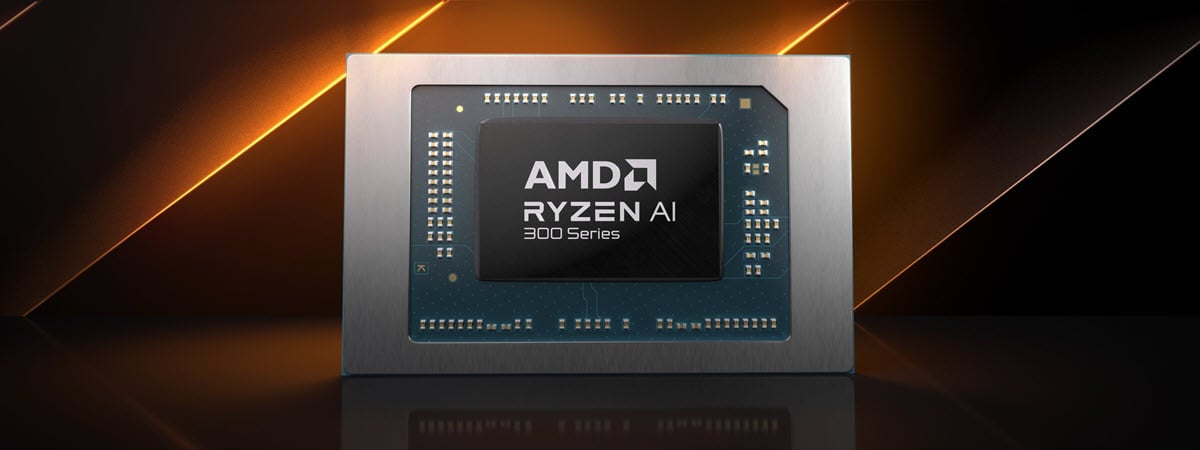
This summer, AMD's Ryzen AI 300 series processors surprised everyone in the laptop market, challenging long-held expectations about performance, efficiency, and future readiness. In this article, I present five key reasons why these processors are setting new standards, exploring not how they keep pace with the competition but how they surpass it. Whether you're a professional seeking a laptop for productivity, a gamer looking for smooth performance, or a tech enthusiast excited about AI capabilities, laptops with AMD's latest mobile processors offer some compelling advantages. Let's examine what these processors bring to the table and why your next laptop should be powered by an AMD Ryzen AI 300 series processor:
1. Well rounded performance
Recent reviews of laptops with AMD Ryzen AI 300 series processors consistently note their balanced performance. These processors don't always top the charts but maintain competitive performance across various tasks. In some benchmarks, the AMD-equipped laptops outperform those with Intel or Qualcomm processors. In others, they come in a close second. The key point is their consistent performance across different applications.
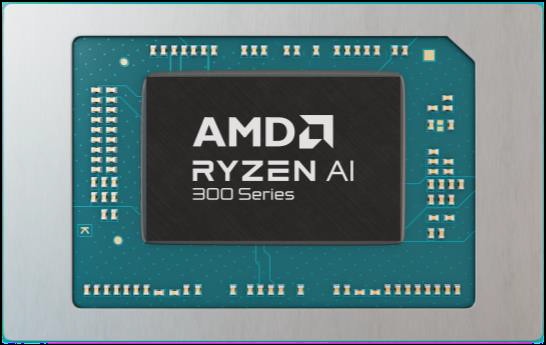
AMD Ryzen AI 300 series processor
These processors handle tasks efficiently, from everyday web browsing to using productivity software like Microsoft Office. While they may not be the fastest in every scenario, they provide reliable performance for a wide range of computing tasks.
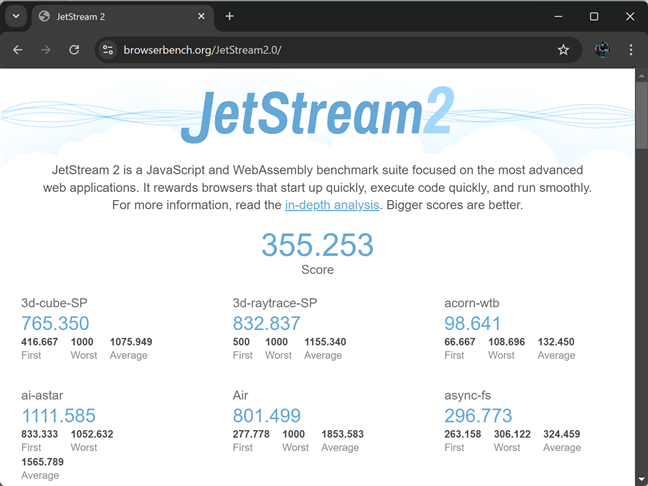
JetStream 2 shows that AMD Ryzen AI 300 CPUs are fast at browsing the web
This consistency makes the AMD Ryzen AI 300 series processors a practical choice for users who require dependable performance across various applications rather than peak performance in specific areas.
For a more detailed perspective, I invite you to read the benchmarks section in my review for one of the first laptops equipped with an AMD Ryzen AI 300 series processor, the ASUS Zenbook S 16. In this review, I evaluate this laptop using several benchmarks relevant to the tasks we usually perform on our laptops.

The ASUS Zenbook S 16 that I've recently tested
2. Low power consumption and great battery life
AMD has made their Ryzen AI 300 series processors the most advanced and power-efficient yet. Built using a new 4nm manufacturing process, they deliver improved performance compared to their predecessors, access memory less often and more efficiently, and benefit from more advanced power management algorithms. The outcome is a noticeable increase in performance per watt and significantly extended battery life, establishing a new benchmark for Windows laptops based on the x86 architecture.
As a practical example, I've used an ASUS Zenbook S 16 ultrabook powered by an AMD Ryzen AI 9 HX 370 processor. When loading Windows 11 and accessing the desktop, the laptop draws only 11 watts of power. When starting a game, its power draw is almost always limited to just 36 watts.
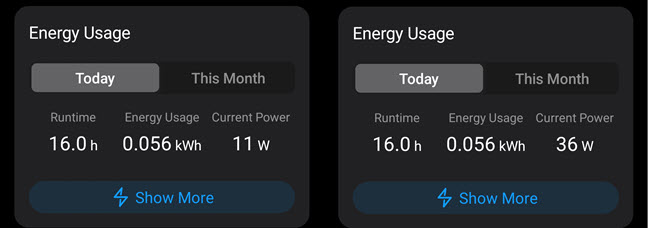
The power required by the ASUS Zenbook S 16
This impressive power efficiency results in a remarkable battery life ranging from 10 to 13 hours, in my experience. Such autonomy was unheard of in Windows laptops just a year ago. One last advantage introduced by this enhanced power efficiency is that it allows manufacturers to design laptops that are slimmer and more portable than ever before. After decades of carrying notebooks that felt bulky and heavy, isn’t that something we all aspire to?
3. Lower temperatures and noise
An important characteristic of the AMD Ryzen AI 300 series processors is their thermal performance versus their competitors. While testing the ASUS Zenbook S 16, the processor maintained an average temperature of 63 degrees Celsius (145.4 Fahrenheit) under stress test conditions - a scenario that exceeds the typical demands of laptop users. This temperature is remarkably low, especially considering that the cooling system operated quietly, avoiding disruptive noise levels during use.
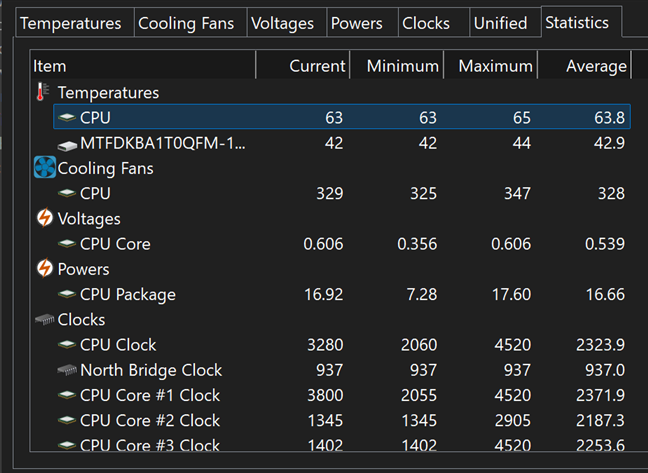
Maximum CPU temperatures I've recorded
The processor's efficient heat management lowers overall temperatures for the entire laptop. A thermal analysis conducted during the same stress test revealed that the hottest area, located just above the keyboard, reached 42.3°C (108.14°F). While noticeably warm, this temperature did not impair my ability to use the Zenbook S 16, unlike other laptops that become uncomfortable to work with under similar conditions.
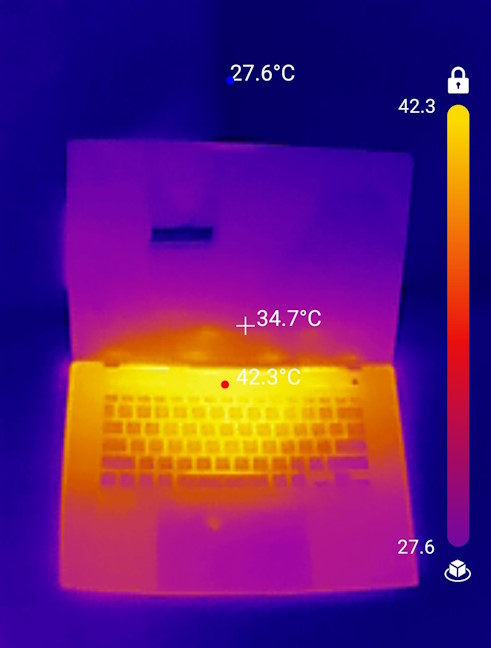
How hot the ASUS Zenbook S 16 gets
These lower operating temperatures offer several advantages. Firstly, they allow for quieter operation as the cooling system works less intensively, reducing noise levels. Secondly, lower heat generation often correlates with improved energy efficiency, potentially extending battery life. Lastly, and perhaps most importantly, heat, along with dust accumulation, is a primary factor in reducing a laptop's lifespan. By maintaining lower temperatures, the Ryzen AI 300 series processors extend the overall durability of your laptop.
4. Excellent software compatibility
Recent laptops with Qualcomm Snapdragon X Elite processors run great when you use native apps compiled for the ARM architecture. However, when you run desktop applications and games that were made for the x86 architecture, they either run using the Prism emulator included by Microsoft in Windows 11, or they don’t run at all. The emulation process handles the just-in-time compiling blocks of x86 instructions into instructions native to the ARM platform. While this process is done automatically, without the user’s intervention, it requires additional hardware resources and your apps run at lower performance and consume more energy.
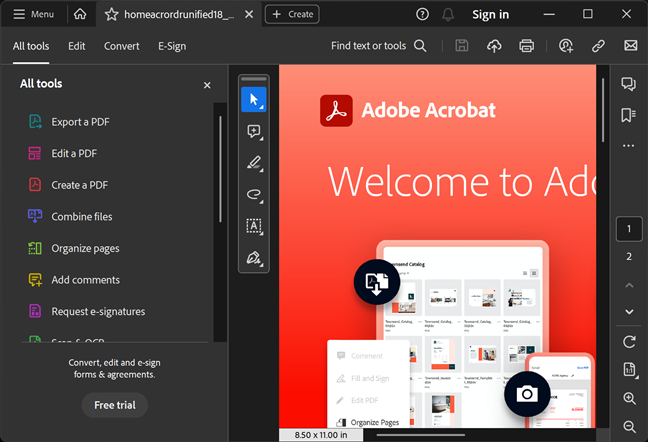
Adobe Acrobat Reader DC runs via emulation on Windows laptops with ARM
Games are particularly problematic for this emulation process, as many of them include built-in anti-cheat systems that are not supported by the ARM architecture. And even when they work, you get lower performance on an ARM-powered laptop and relatively frequent crashes like the one in the screenshot below.
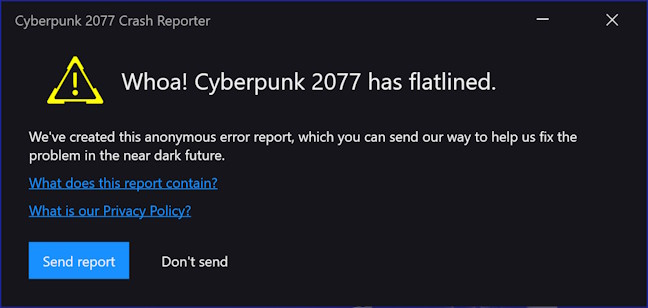
Games crashing or not working are a frequent occurrence on ARM processors
In contrast, the laptops powered by AMD Ryzen AI 300 series processors offer excellent app support for the entire Windows ecosystem. You can run all the games you want from Steam, both new and old, and all the apps made for Windows. The best part is that you get a native app and gaming experience with no emulation running in the background, so you get to enjoy excellent performance and maximum power efficiency. On the ASUS Zenbook S 16 that I recently tested, I could run Cyberpunk 2077 without any crashes and enjoyed an average of 32 frames per second, playing in Full HD with the low graphics preset and AMD FSR turned on. All this on an ultrabook that was not built for gaming.🙂
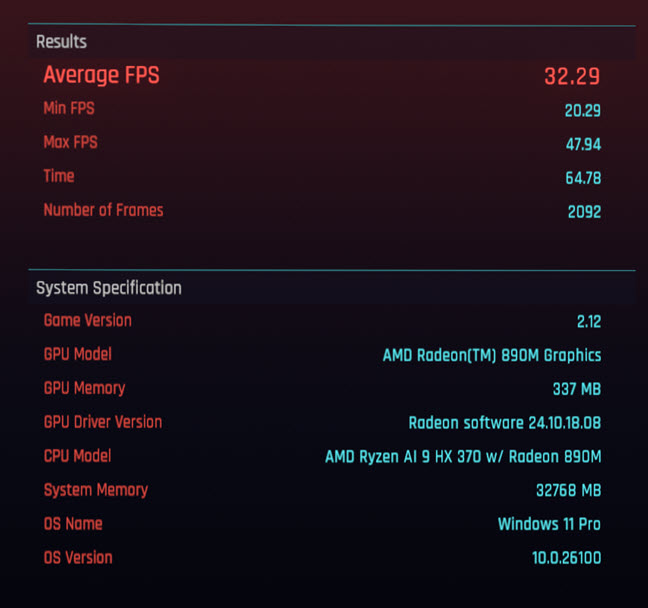
Running Cyberpunk 2077 on an ultrabook that's not made for gaming
5. Future-proofing with excellent AI processing capabilities
All laptops equipped with AMD Ryzen AI 300 series processors qualify as Copilot+ PC devices despite not being yet recognized as such by Microsoft. These processors exceed the minimum requirements for this device class, particularly in terms of their neural processing unit (NPU) capabilities. While Microsoft stipulates that Copilot+ PC devices must feature an NPU capable of performing a minimum of 40 trillion operations per second (TOPS), AMD's Ryzen AI 300 processors surpass this with NPUs capable of 50 TOPS, a 25% increase.
This enhancement translates into tangible performance benefits for AI-powered tools such as Copilot, Windows Studio Effects in Windows 11, and various popular Large Language Models (LLMs). If you read the most recent laptop reviews, including those published by Digital Citizen, you see that those with AMD Ryzen AI processors consistently outperform competing platforms in AI-related operations.
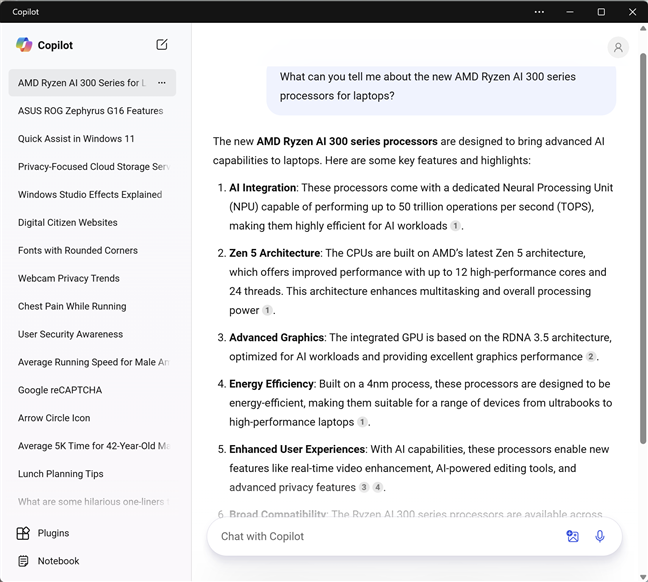
AMD Ryzen AI 300 series have super fast NPUs for AI-related operations
As AI continues to play an increasing role in everyday computing tasks, the robust NPU performance of AMD Ryzen AI processors ensures that these laptops can handle emerging AI applications efficiently, offering users a future-proof solution.
Which laptops do you have your eye on?
As you shop for your next laptop, I encourage you to consider the advantages outlined in this article. AMD's Ryzen AI 300 series processors have shown they're not just keeping pace with Intel and Qualcomm – in many aspects, they're setting the pace. My testing experience has been impressive, and I'm eager to evaluate more laptops powered by these processors in the coming months. Before we wrap up, I'm curious about your thoughts: Which laptop has piqued your interest? Is it the ASUS Zenbook S 16 I recently reviewed? Or perhaps you're eyeing a different model, like the sleek HP OmniBook Ultra 14 or the gaming powerhouse ASUS ROG Zephyrus G16? Share your thoughts in the comments below – your input enriches the discussion and could help guide future articles. After all, the true measure of these processors' impact will be how they meet your real-world needs and expectations.