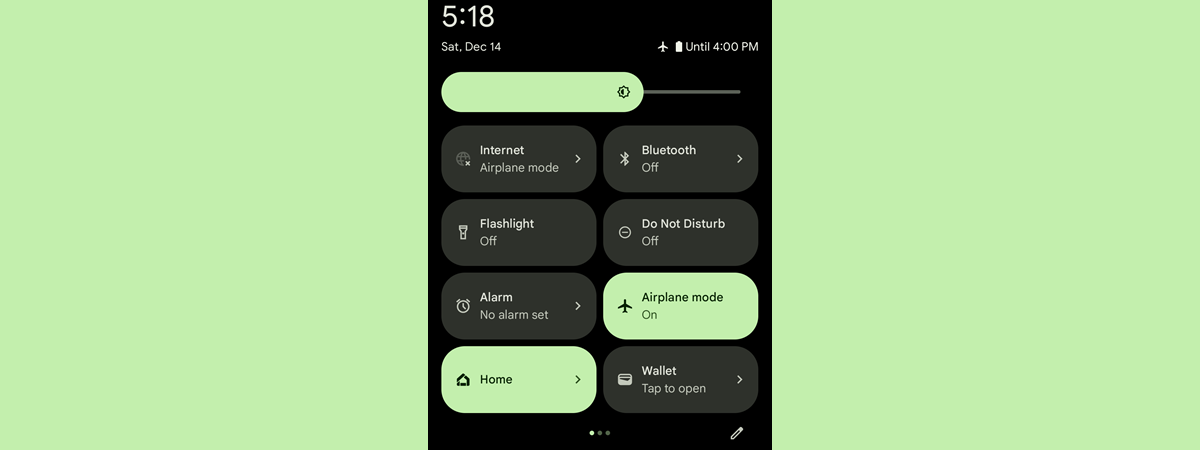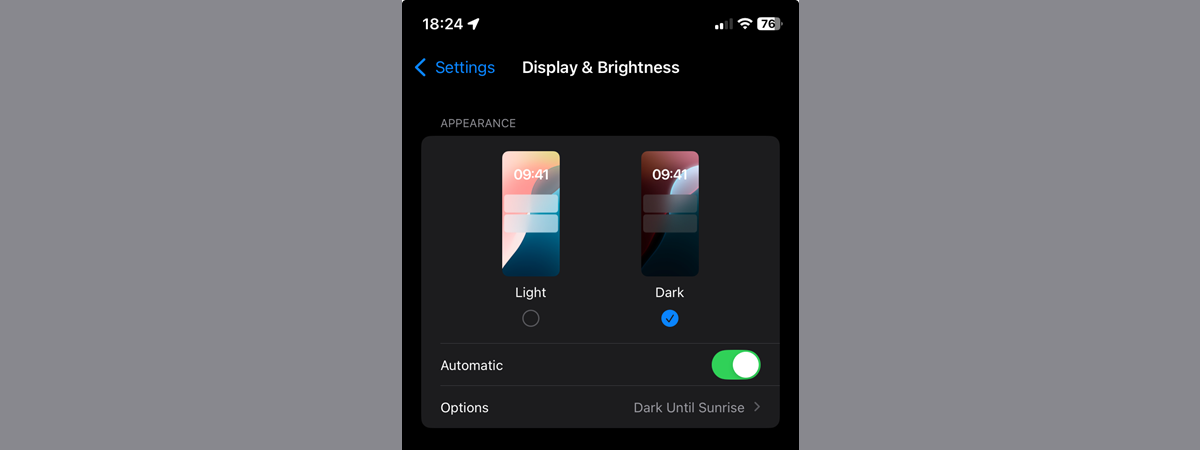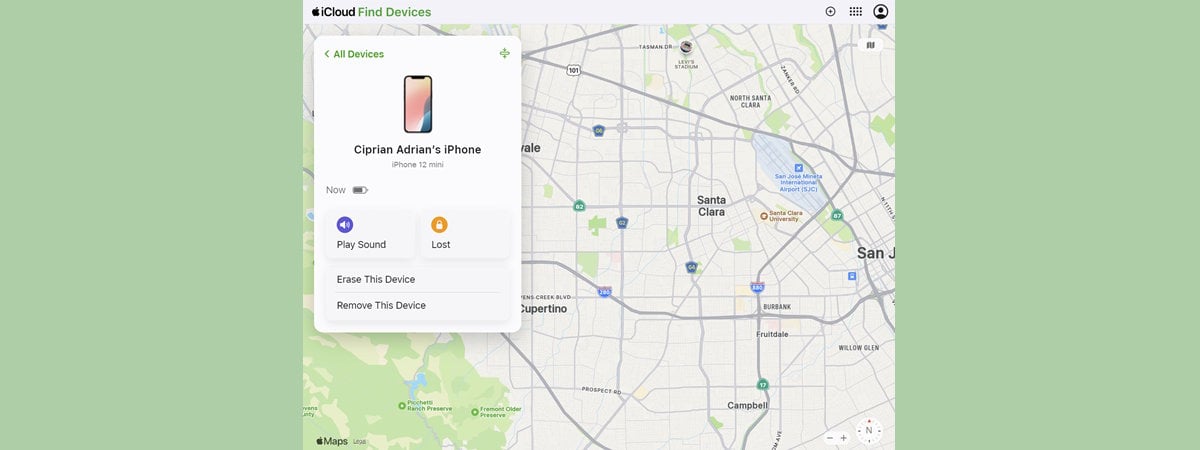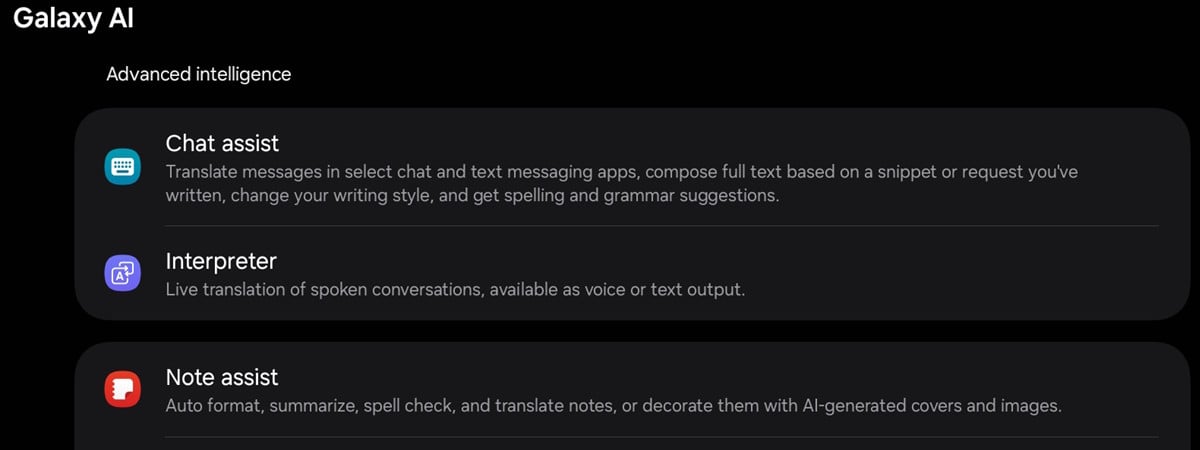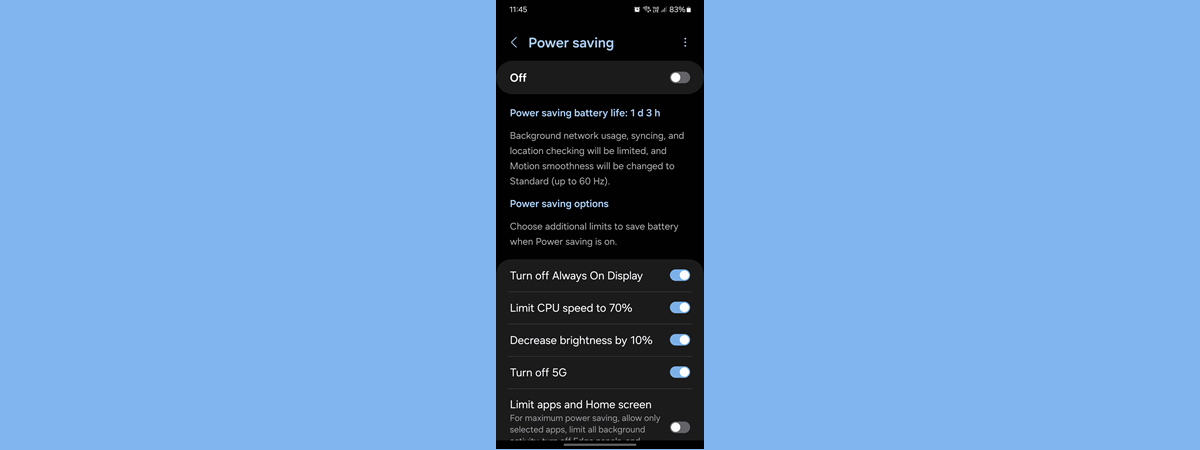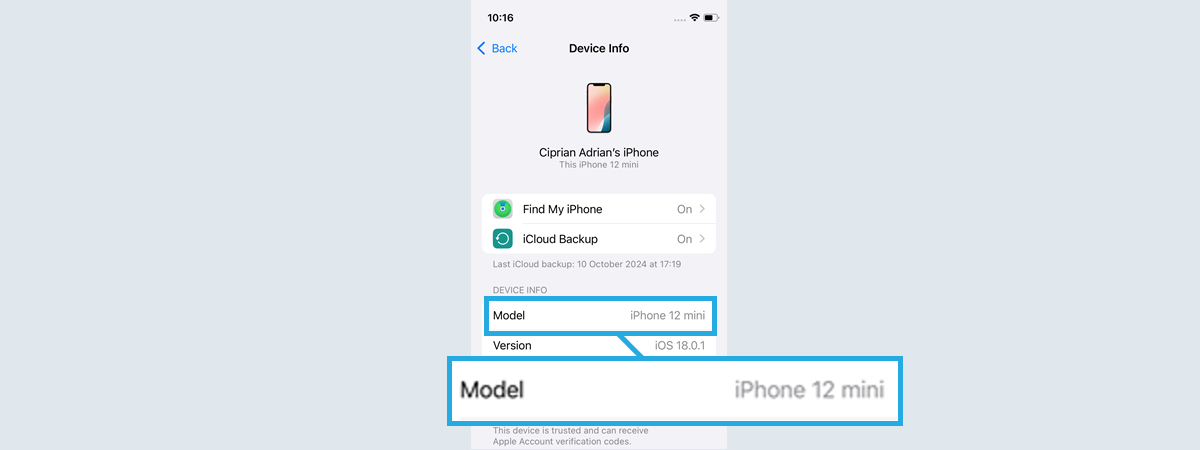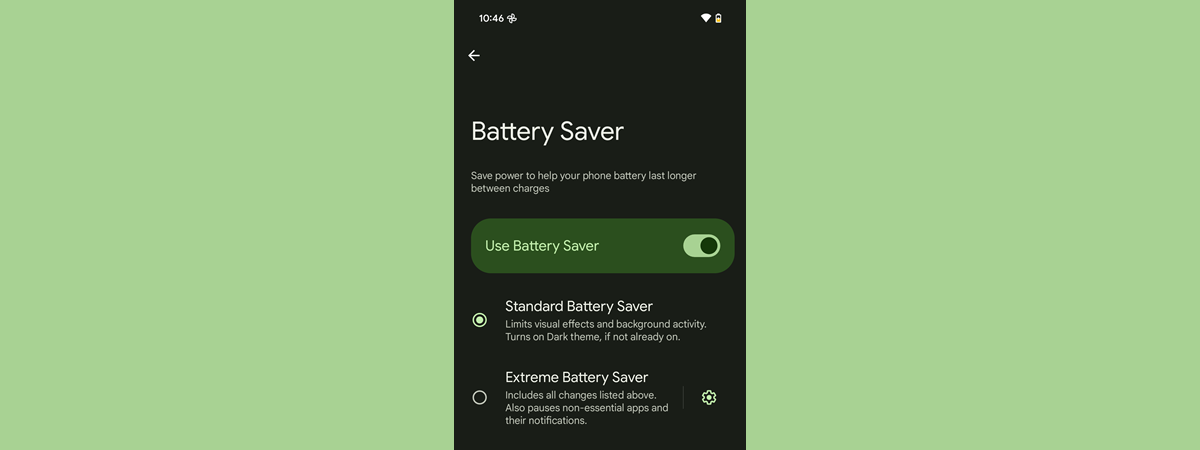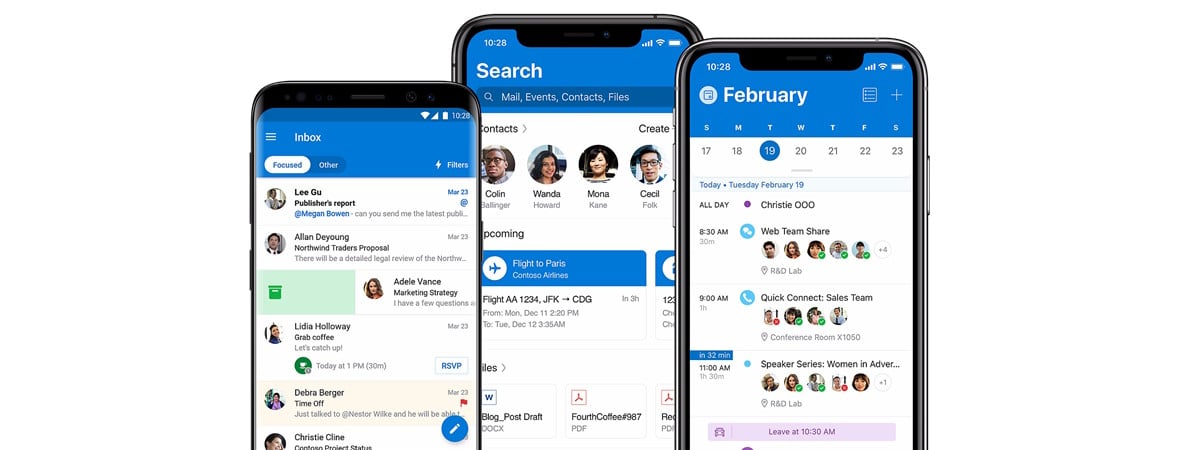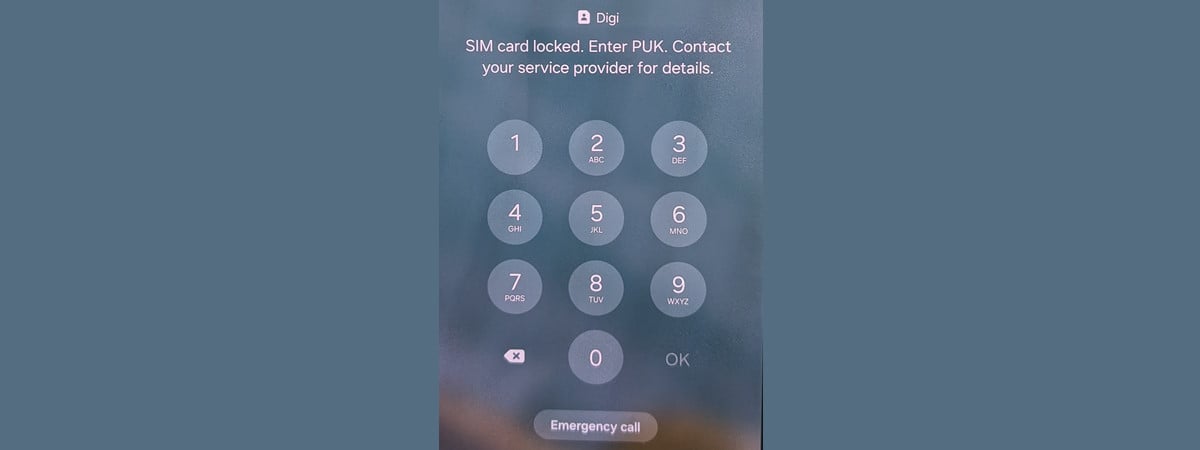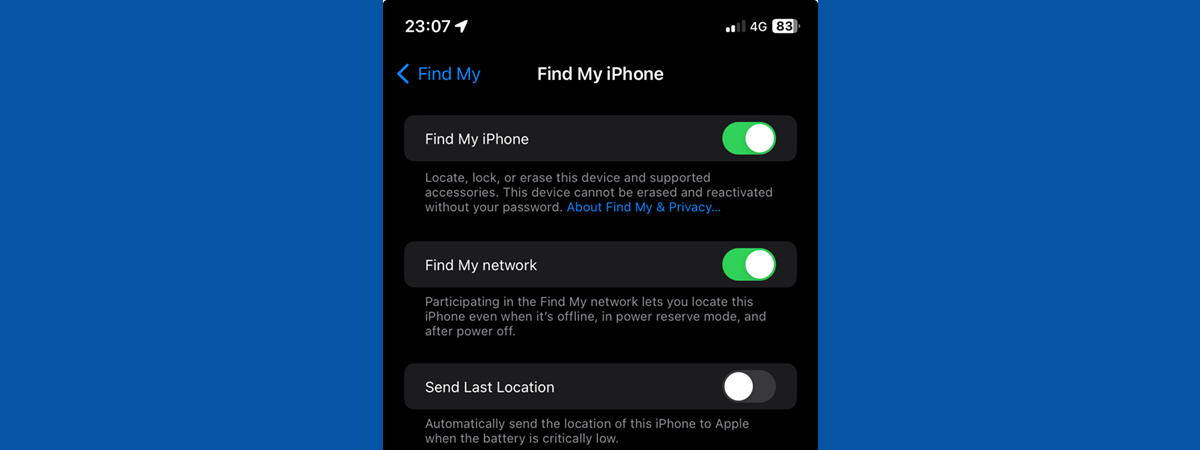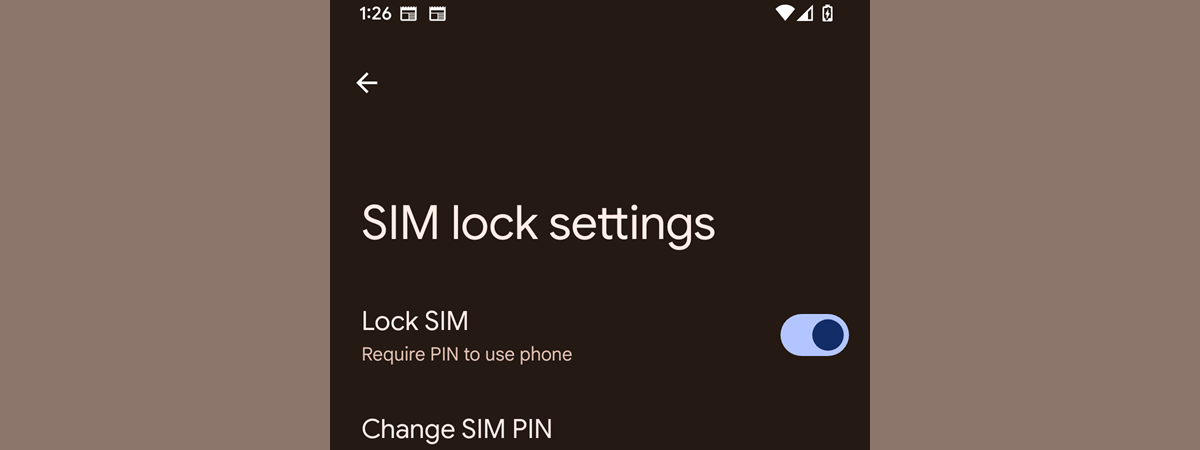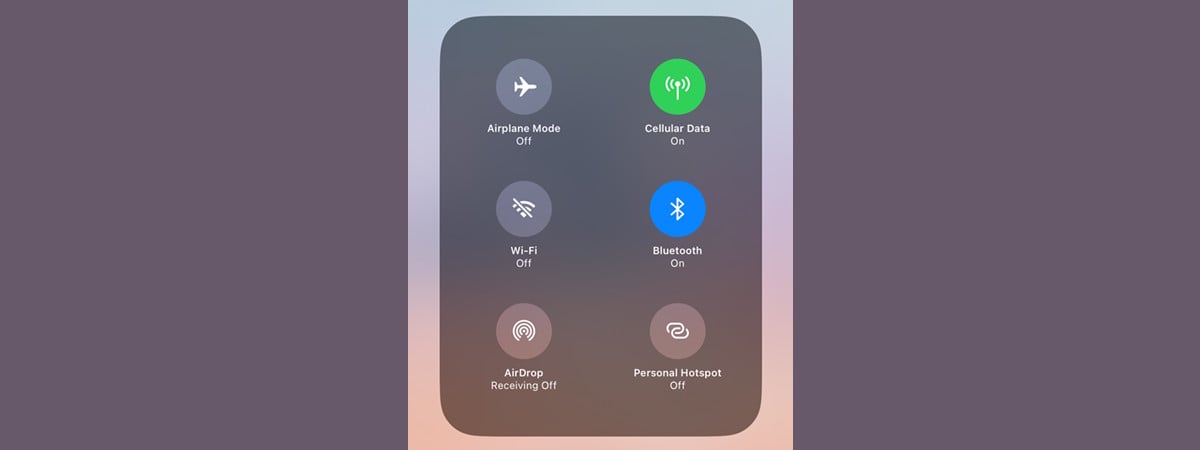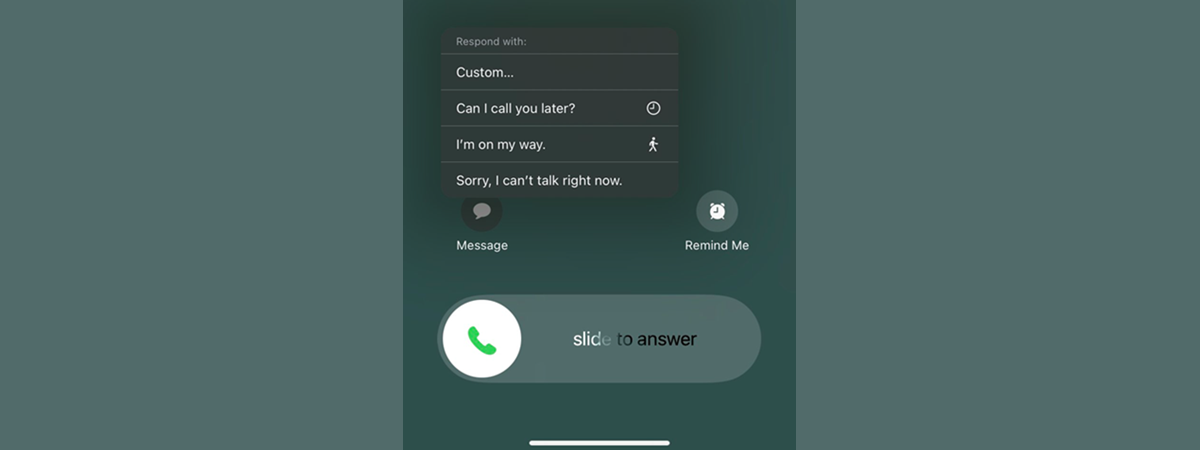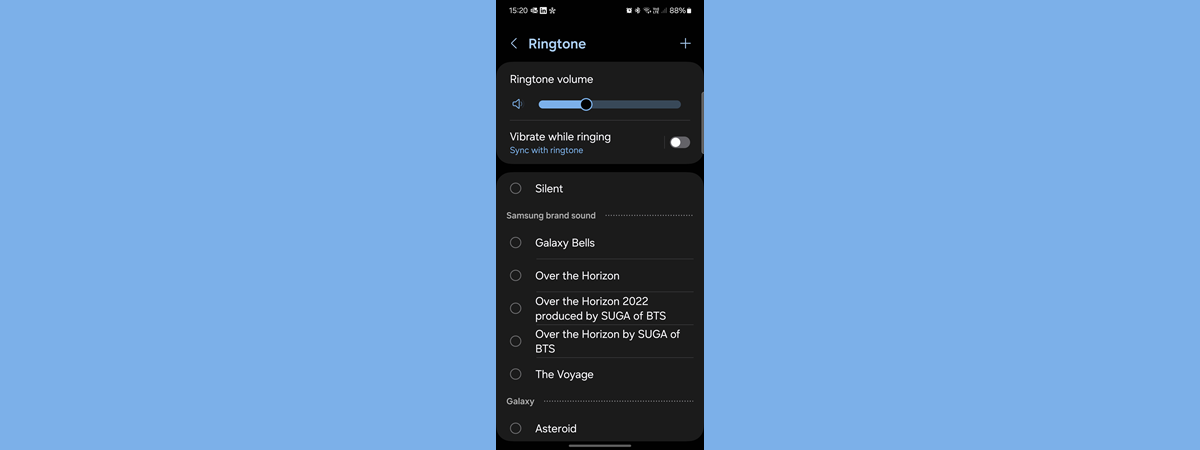How to use, turn on, and turn off Airplane Mode on an iPhone
The iPhone Airplane Mode is designed to quickly disable all wireless communications on your iOS device. While its primary purpose is to ensure compliance with aviation regulations during flights, you can also use Airplane Mode on your iPhone to save battery, prevent roaming charges and even troubleshoot network issues. If you want to know more about the iPhone Airplane Mode, you’ve come to the