
HUAWEI WATCH D is the first smartwatch to measure blood pressure right on the wrist, with no external cuffs required. To make things even more exciting, it has been certified as a Class II medical device in the European Union, China, and other countries, and my experience with it has confirmed that it’s a truly innovative device. If you have cardiovascular issues or want to monitor your heart’s health at a level of detail that other similar devices are not capable of, here’s how the HUAWEI WATCH D helps:
NOTE: Like most wearable devices in recent years, the HUAWEI Watch D can monitor your heart rate in real time, as well as your blood oxygen level. But unlike its competitors, it can also give you an electrocardiogram (a relatively recent feature in the wearable device market) and measure your blood pressure, an absolute first in its field. In the following sections, I’ll outline how to use it to do an EKG and measure blood pressure and oxygen levels in order to get an accurate picture of your cardiovascular health and its evolution over time.
How to do an EKG with a HUAWEI WATCH D
An electrocardiogram, known as an ECG or EKG, is a medical procedure that measures the heart’s electrical impulses. This measurement can identify the following types of problems:
- Heart rhythm disorders (extrasystoles, tachycardia, etc.)
- Changes to the size of the heart chambers
- Hydroelectrolyte changes affecting the heart function
- Blood flow problems or signs of other conditions like a pulmonary embolism
You usually get an EKG in a cardiologist’s office, a hospital or another medical facility, with the assistance of a nurse. Well, if you have a HUAWEI WATCH D, you can do an EKG yourself in less than 1 minute by following these steps:
Press the Health button - highlighted in red - on the side of the watch. Read and follow the instructions on how to rest your finger on the electrode and hold still during the test.

Press the Health button
Don’t move for thirty seconds while you continue holding your finger on the electrode. During this time, your watch will display a stopwatch as well as your heart rate in real time. When it’s done, the HUAWEI Watch D displays a report about your ECG and whether it shows signs of atrial fibrillation. You can scroll down the results on the screen to see all the data as soon as you finish taking the measurement.

Your EKG is ready
IMPORTANT: If these steps don’t work, you might not have activated the ECG function in the HUAWEI Health app. This support guide from HUAWEI can help.
How to access the EKGs taken with HUAWEI Watch D
To see your ECG history, open the HUAWEI Health app on your phone and sync it with your watch by swiping down from the top on the Health screen. Then, tap the Heart section.
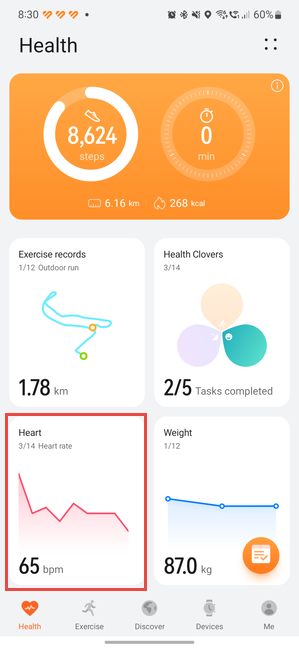
In HUAWEI Health, tap Heart
This displays data about your heart rate. Tap on ECG.
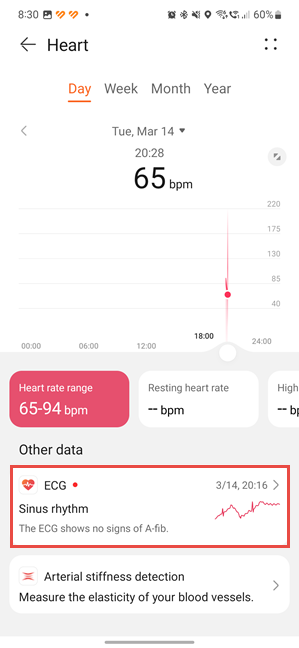
Tap on ECG
You can now see graphs of your past records. Tap on each one for more details, like the date and time it was taken, the sinus rhythm measured, the heart rate development, and whether any signs of atrial fibrillation were found.
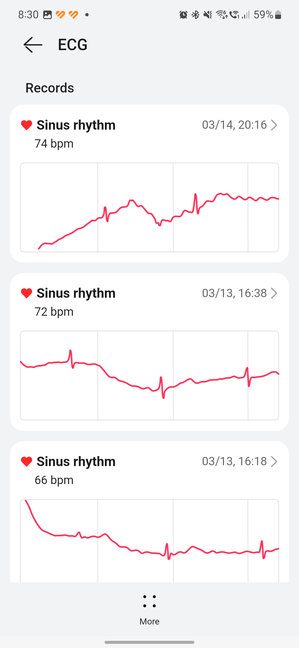
See your past ECG records
If needed, each report can be saved as a PDF file and shared with your doctor to help him or her better understand your health progress. All you need to do is tap the Download icon at the top of the ECG report you’re viewing. Then, the HUAWEI Health app generates the PDF you need.
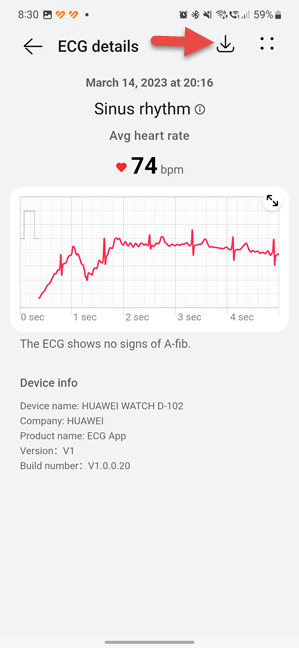
Download an ECG to share it with your doctor
How to measure your blood pressure with a HUAWEI WATCH D
The most innovative feature introduced by HUAWEI Watch D is the option to measure your blood pressure. First, make sure you mount the air cushion in addition to the regular smartwatch strap. Then, navigate the watch screen by swiping from right to left until you reach the Blood pressure section. Tap the Measure button.
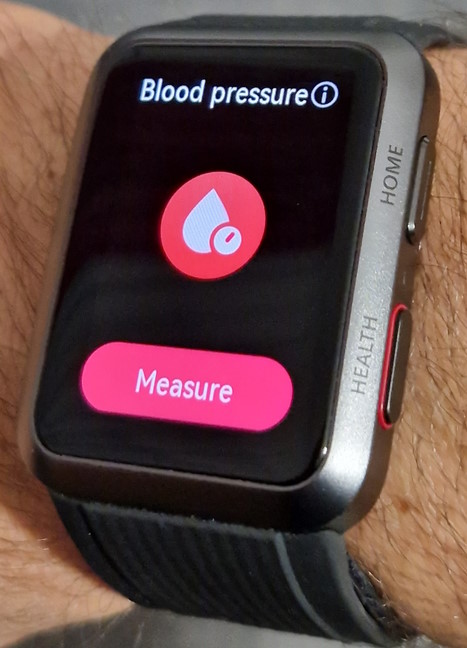
Measure your blood pressure
Read and follow the on-screen instructions regarding the correct position during the measurement. You should be sitting upright, preferably on a chair, leaning against its backrest. Your feet should be completely flat on the floor, and you shouldn’t keep them crossed. Place your hands as shown in the picture below and hold still for five minutes.
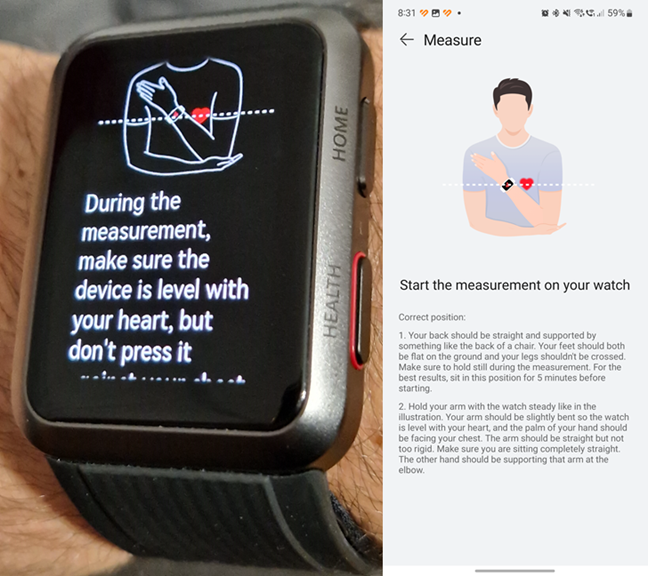
Watch your posture
I also tried to take a selfie while sitting like this, but my position wasn’t 100% correct because I had to hold the selfie stick as well. 🙂

HUAWEI Watch D is measuring my blood pressure
During the reading, you can feel the HUAWEI Watch D’s air cushion squeezing your arm, just like a blood pressure monitor. That’s perfectly normal. The end results are displayed straight on the watch:
- SYS stands for systolic pressure, the pressure exerted on the arterial walls during cardiac contractions.
- DIA represents the diastolic pressure exerted on the arterial walls during myocardial relaxation between two successive contractions.
- The Pulse, measured as the average number of heart beats per minute.
For each value, you see if it’s within a healthy range or one in need of attention.

The results are displayed on the screen of the HUAWEI Watch D
When you open the HUAWEI Health app, this measurement is automatically synced and saved to your account.
How to access the blood pressure data measured with the HUAWEI Watch D
Open the HUAWEI Health app on your phone and sync it with your watch by swiping down on the Health screen. Then, scroll down and tap the Blood pressure section.
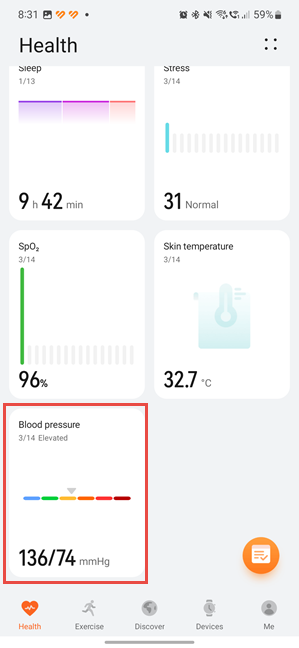
In HUAWEI Health, tap on Blood pressure
You can see a graph with daily blood pressure data. If you want more information about the latest measurements made, tap Show more. You can also browse the weekly and monthly graphs, not just the daily ones.
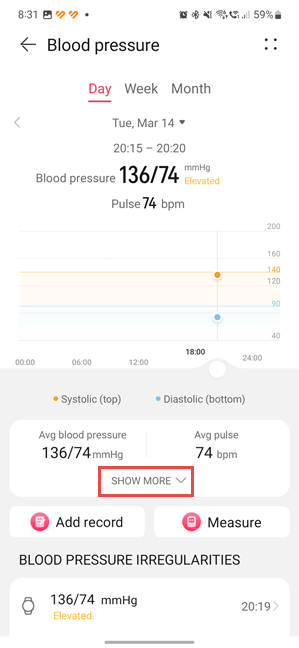
Tap Show more
If you then scroll down, you can find a list of Blood pressure irregularities, showing past measurements that revealed potential problems.
How to measure your blood oxygen level (SpO2) using the HUAWEI WATCH D
Your heart rate is constantly monitored by the HUAWEI Watch D both during the day and at night. The watch also measures the SpO2 or blood oxygen level at regular intervals. This is a measurement of the amount of oxygen-carrying hemoglobin in the blood, relative to the amount of non-oxygen-carrying hemoglobin. The body needs a certain level of oxygen in the blood for optimal functioning, and very low SpO2 levels can indicate potential hypoxemia or other health problems. That’s why constant SpO2 monitoring is important when you get a lung infection or other health problems.
Swipe from right to left on your watch to navigate the HUAWEI Watch D functions until you reach the SpO2 section, represented by a red blood cell symbol. When you find it, tap Measure.

Navigate to SpO2
You’re asked to hold your hand still during the measurement. Follow the instructions and wait for the measurement to finish. It doesn’t take more than a few seconds.

HUAWEI Watch D measuring SpO2
When it’s done, you can see the percentage of oxygen in your blood, as well as your heart rate.

The results are displayed within seconds
This data is automatically synced with the HUAWEI Health app as soon as you open it.
How to access the SpO2 data measured with HUAWEI Watch D
Open the HUAWEI Health app and sync it with your watch by swiping down on the Health screen. Then, scroll down and tap on the SpO2 section.
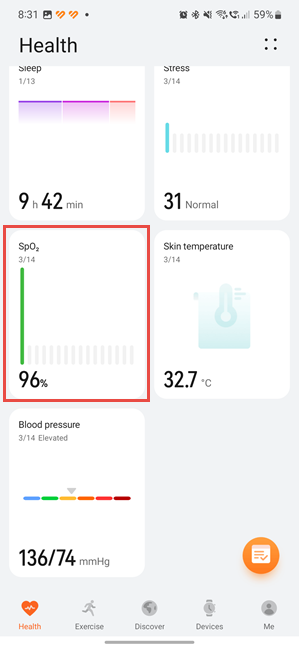
In HUAWEI Health, tap SpO2
This loads a graph showing you the SpO2 trend for the current day. You can also scroll through the graphs provided on a weekly, monthly or yearly basis.
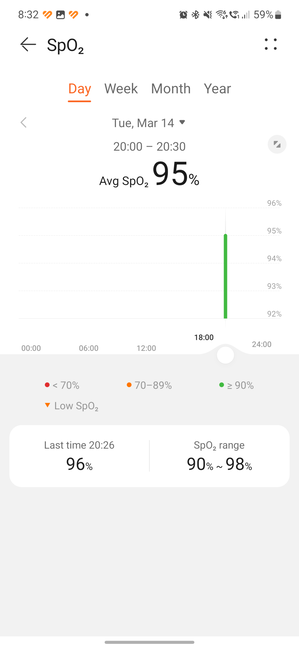
The SpO2 history
Who would you buy a HUAWEI WATCH D for: yourself or a family member?
As stated in my HUAWEI Watch D review, this device attempts to blur the lines between wearable fitness devices and certified medical devices. While it’s not for everyone, there’s a large number of people who could benefit from the cardiovascular health monitoring features it offers. Given that cardiovascular diseases are the leading cause of death globally, I’m curious if you’d benefit from one of these watches. If not, you must have a family member who could use one. So feel free to comment, using the options below, on how useful it would be and who you’d get it for.




