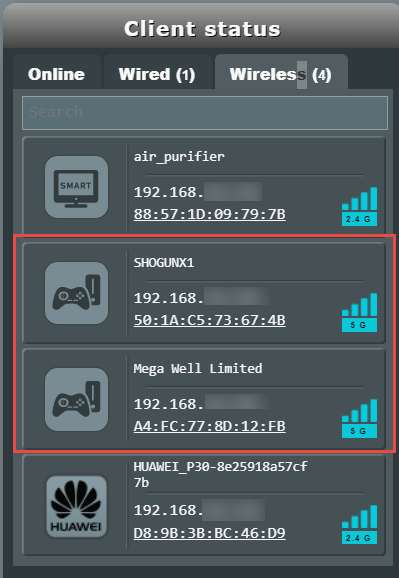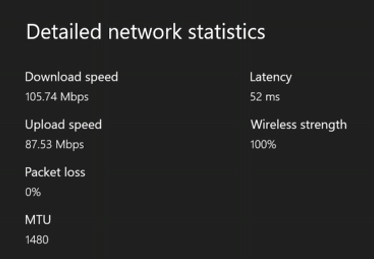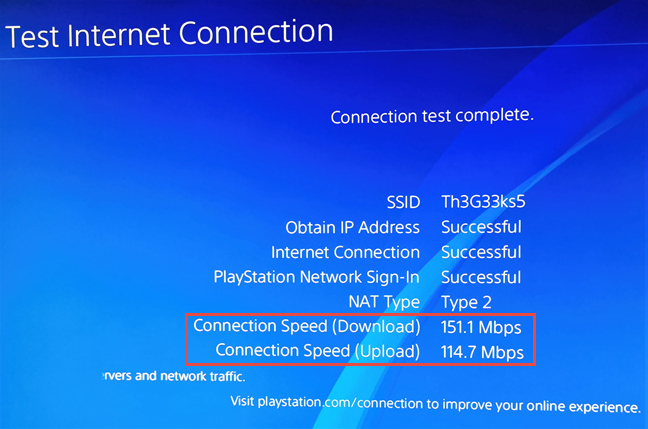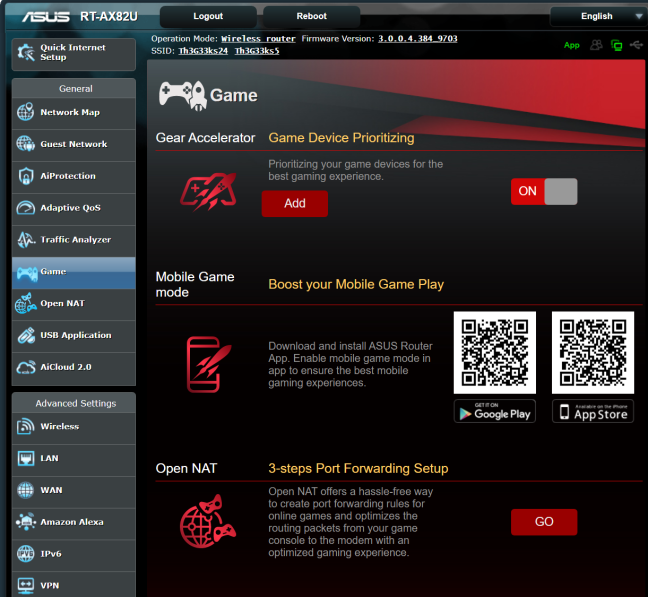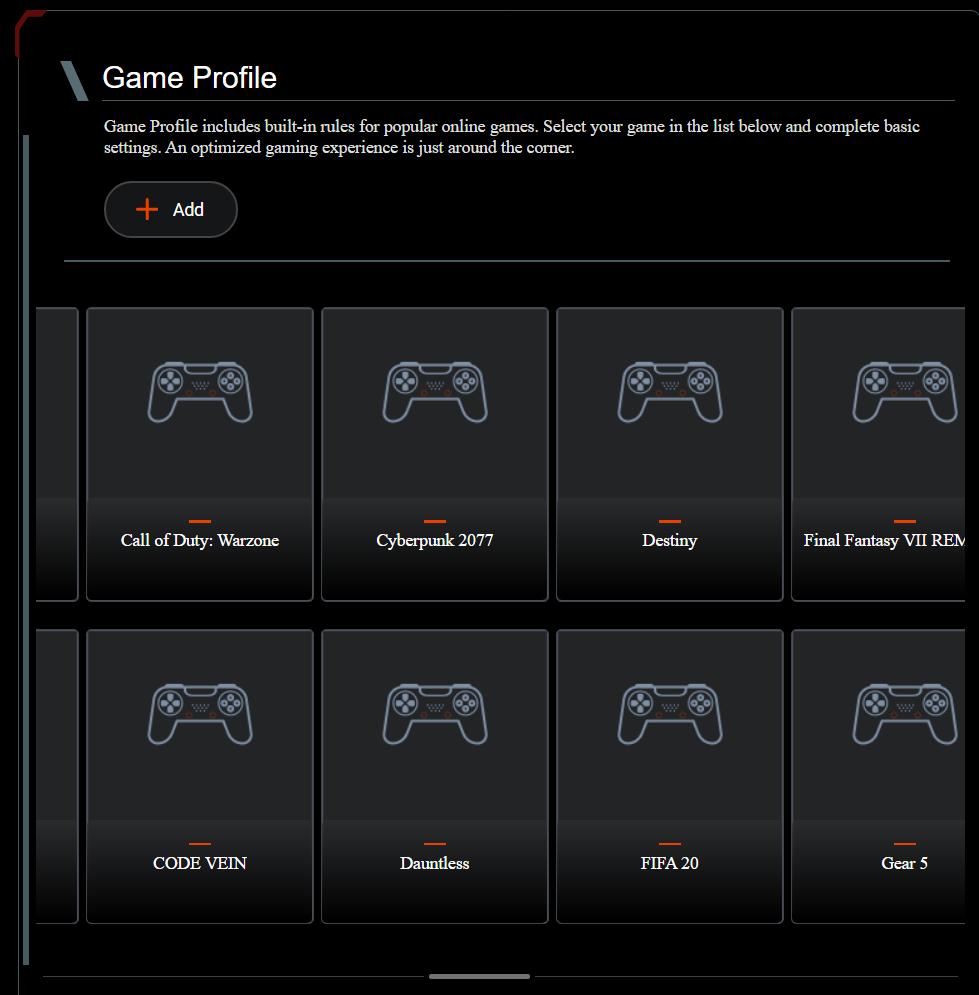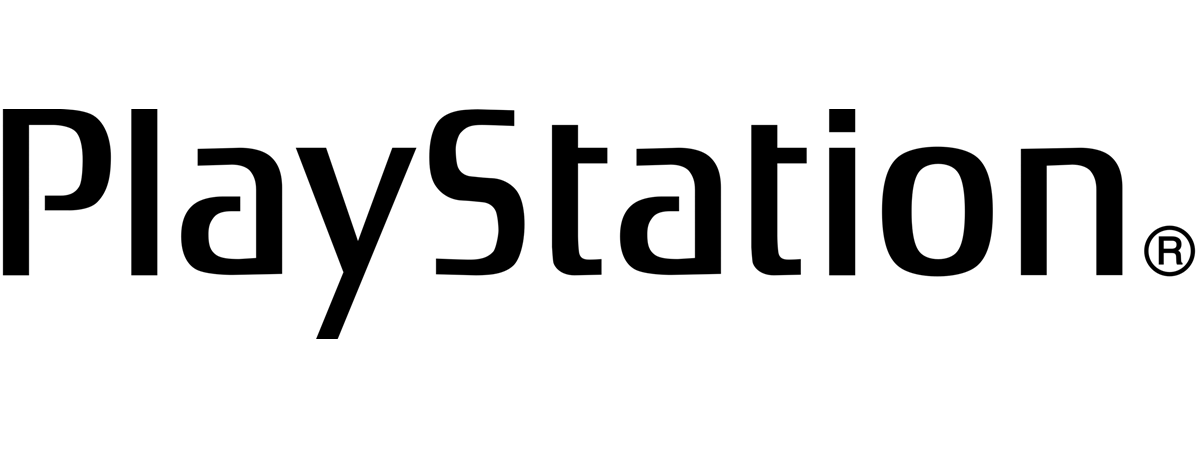Wi-Fi 6 is the latest wireless networking standard, but many users are not yet sure whether to jump on its bandwagon and invest in a new Wi-Fi 6 router. That's because you need both a new wireless router and devices that can use the Wi-Fi 6 standard. Also, drivers and firmware updates seem to be problematic, and older devices have had troubles connecting to Wi-Fi 6 networks. But what about gaming consoles? Is your Xbox One or PlayStation 4 able to work with a Wi-Fi 6 router? What if your router is an ASUS Wi-Fi 6 gaming router? And what about PlayStation 5, Xbox Series X, and Xbox Series S? How do they all work together? Let's find out:
Does my Xbox One or PlayStation 4 work with an ASUS Wi-Fi 6 gaming router?
The short answer is, "Yes, both consoles work well with ASUS Wi-Fi 6 gaming routers." We took both consoles to confirm this is the case, and we connected them to the Wi-Fi emitted by a new ASUS RT-AX82U AX5400 Wi-Fi 6 gaming router. The router was set up to use Wi-Fi 6 for both the 2.4 GHz and 5 GHz bands, to make sure that we hit any compatibility issue between the consoles and the router if there would be one. Both the Xbox One and the PlayStation 4 connected to the Wi-Fi emitted ASUS RT-AX82U on both bands, without problems, from the first try.
The router used Wi-Fi 6 for both wireless bands, but, since none of the two consoles can use this standard, the ASUS RT-AX82U gaming router automatically switched them to the older Wi-Fi 5 standard on the 5 GHz band and the Wi-Fi 4 standard on the 2.4 GHz band.
First, we connected our Xbox One to the Wi-Fi emitted on the 5 GHz band by ASUS RT-AX82U and measured the download and upload speed reported by the console. Xbox One used the Wi-Fi 5 standard instead of Wi-Fi 6, and it reached a download speed of 105.74 Mbps. That is similar to what we would achieve with a premium Wi-Fi 5 (802.11ac) wireless router.
Our PlayStation 4 console, on the same 5 GHz band, reached an even higher speed: 151.1 Mbps for the download, which is excellent. The ASUS RT-AX82U Wi-Fi 6 gaming router did not generate any problems for the PlayStation 4 console, and it helped it reach similar speeds to those achieved with a premium Wi-Fi 5 (802.11ac) wireless router.
To summarize, both the Xbox One and the Sony PlayStation 4 consoles are compatible with ASUS Wi-Fi 6 gaming routers, even though they can't use the Wi-Fi 6 standard. All you have to do is make sure that the firmware is up-to-date on your console and router, and things should run smoothly.
Are PlayStation 5, Xbox Series X, and Xbox Series S compatible with ASUS Wi-Fi 6 gaming routers?
Again, the short answer is Yes. However, there's an essential difference between the latest generation PlayStation and Xbox consoles:
- The Sony PlayStation 5 is fully compatible with Wi-Fi 6, and it can take advantage of the higher speeds offered by this standard. Therefore, when using an ASUS Wi-Fi 6 gaming router, you can enjoy the fastest wireless connection possible on your PlayStation 5.
- Xbox Series X and Xbox Series S work only with Wi-Fi 5. Yes, these consoles are compatible with ASUS Wi-Fi 6 gaming routers, but they connect to the wireless network using the Wi-Fi 5 standard. However, you should expect them to be much faster than the Xbox One was in our testing, but not as fast as the PlayStation 5.
How you can make console gaming better with an ASUS Wi-Fi 6 gaming router
ASUS has several Wi-Fi 6 gaming routers, at different price points, and they all have some exciting features that can make console gaming a pleasant experience. The first is an Adaptive QoS (Quality of Service) feature that can be turned on and configured quickly. With it, you can prioritize the network traffic used for games, both on PCs and consoles, giving you the maximum bandwidth possible when playing online.
You can also prioritize all your gaming devices, including your console, to always take precedence over other devices in your network. Therefore, if someone is streaming a 4K video on Netflix, your gaming devices are guaranteed to receive more bandwidth, so that your online gaming sessions are not negatively affected. This can be done with ease, using the Gear Accelerator feature on your ASUS Wi-Fi 6 gaming router.
Last but not least are the Game Profiles on your ASUS Wi-Fi 6 gaming router. With a couple of clicks, you can set up the NAT (Network Address Translation) rules on your router so that it opens the ports used by your favorite games for minimal lag and excellent responsiveness. The list of profiles is continuously updated to include the latest games, including upcoming titles like the famous Cyberpunk 2077.
Which ASUS Wi-Fi 6 gaming routers should you consider?
ASUS is continuously expanding its portfolio of gaming routers with Wi-Fi 6. When we published this article, our favorite choices were ASUS RT-AX82U, ASUS RT-AX86U, and ASUS ROG Rapture GT-AX11000. If you want to know more about what they have to offer, read their specs, and check the reviews online.
Console gaming and ASUS Wi-Fi 6 gaming routers
As you can see in our little experiment, gaming consoles have no issues connecting to the wireless networks emitted by ASUS gaming routers, even if they are not compatible with the Wi-Fi 6 standard. Your ASUS router always does a good job of using the appropriate Wi-Fi standard for your console, to get you the best experience possible. The firmware on ASUS Wi-Fi 6 gaming routers includes useful features that prioritize console gaming and all the popular titles that you play online. Before closing, tell us in a comment whether you plan to buy a Wi-Fi 6 gaming router to go alongside your console, and which model you prefer. Is it a more affordable model, like the ASUS RT-AX82U, or a beast such as the ASUS ROG Rapture GT-AX11000?